REST API
Uvas Exchange provides a REST API using standard HTTP requests.
Connection
REST API endpoint starts with https://api.uvas.com/v1/public for public methods and https://api.uvas.com/v1/private for private methods.
Rate Limiting
Uvas Exchange uses rate limiting to ensure API availability and processing capacity. Any single IP can send up to 3 requests per second.
Request/Response Structure
Request
Request
curl -X GET 'https://api.uvas.com/v1/public/method?parameter1=value1¶meter2=value2'
According to the HTTP specification GET requests must be URL in the following format:
| Name | Type | Description |
|---|---|---|
| method | string | Requested method (e.g. get-stats) |
| parameterX | string | Query string parameter. Can be omitted if the requested method requires no parameters (e.g. instrumentId) |
Success response
Response
{
"result": {
...
}
}
If successful, the API returns a response with the following structure:
| Name | Type | Description |
|---|---|---|
| result | object or array | Object or array with the request processing result |
Error response
Response (
HTTP 200)
{
"error": {
"code": 13500,
"message": "Instrument id is invalid."
}
}
Response (
HTTP 500)
{
"error": {
"code": 10000,
"message": "General server error."
}
}
In case of an error the API returns a response with the following structure:
| Name | Type | Description |
|---|---|---|
| error | object | Request processing error |
| -> code | integer | Error code |
| -> message | string | Error message |
| -> data | object | Additional error data specific to the given error code |
HTTP Statuses
| HTTP Status | Description |
|---|---|
| 500 | For error code 10000 |
| 200 | For other error codes |
Data Types
Timestamps
All timestamps are represented as UNIX epoch timestamps in microseconds, if not specified otherwise.
Authentication
/v1/public/get-token
Request (
grantType = passphrase)
curl -X POST 'https://api.uvas.com/v1/public/get-token' \
-H 'Content-Type: application/json' \
-d '{
"grantType": "passphrase",
"apiKey": "ydb17hvUb5Haa2IF",
"apiPassphrase": "tvhftAj1Xv5ZIHiDl4eWSLOL"
}'
Request (
grantType = signature)
curl -X POST 'https://api.uvas.com/v1/public/get-token' \
-H 'Content-Type: application/json' \
-d '{
"grantType": "signature",
"apiKey": "ydb17hvUb5Haa2IF",
"timestamp": 1594800486782215,
"signature": "3fa04a98094320084f0c9363b42491650f450ec116f7edfb8ba3cbf421381671"
}'
Request (
grantType = refreshToken)
curl -X POST 'https://api.uvas.com/v1/public/get-token' \
-H 'Content-Type: application/json' \
-d '{
"grantType": "refreshToken",
"accessToken": "...",
"refreshToken": "..."
}'
Response
{
"result": {
"accessToken": "...",
"refreshToken": "..."
}
}
Gets access and refresh tokens.
Parameters
| Name | Type | Required | Description |
|---|---|---|---|
| grantType | string | Yes | Grant type. Supported values: passphrase, signature, refreshToken |
| apiKey | string | Conditional | API key, required for grantType = passphrase and grantType = signature |
| apiPassphrase | string | Conditional | API passphrase, required for grantType = passphrase |
| signature | string | Conditional | User generated signature, required for grantType = signature |
| timestamp | timestamp | Conditional | Timestamp, required for grantType = signature |
| accessToken | string | Conditional | Access token, required for grantType = refreshToken. |
| refreshToken | string | Conditional | Refresh token, required for grantType = refreshToken |
passphrase- using the API key and passphrase.signature- using the API key and user generated signature. The signature is generated according to the following rule:
echo -n "timestamp.apiKey" | openssl sha256 -hmac "apiPassphrase"
Example:
echo -n "1594800486782215.ydb17hvUb5Haa2IF" | openssl sha256 -hmac "tvhftAj1Xv5ZIHiDl4eWSLOL"
3fa04a98094320084f0c9363b42491650f450ec116f7edfb8ba3cbf421381671
refreshToken- using the refresh token obtained earlier. Also, the request requires specifying the access token that was received with the refresh token.
Response
| Name | Type | Description |
|---|---|---|
| result | object | |
| -> accessToken | string | Access token |
| -> refreshToken | string | Refresh token |
/v1/private/revoke-token
Request
curl -X POST 'https://api.uvas.com/v1/private/revoke-token' \
-H 'Content-Type: application/json' \
-H 'Authorization: Bearer accessToken'
Response
200 OK
Revokes refresh token.
Parameters
No parameters.
Response
Empty HTTP response.
Market Data
Market data methods are public and require no authentication.
/v1/public/get-assets
Request
curl -X GET 'https://api.uvas.com/v1/public/get-assets'
Response
{
"result": [
{
"id": "BTC",
"displayName": "Bitcoin"
},
{
"id": "ETH",
"displayName": "Ethereum"
}
]
}
Retrieves all assets supported by the API.
Parameters
No parameters.
Response
| Name | Type | Description |
|---|---|---|
| result | array of objects | |
| -> id | string | Id |
| -> displayName | string | Descriptive name |
/v1/public/get-instruments
Request
curl -X GET 'https://api.uvas.com/v1/public/get-instruments?type=spot&asset=ETH'
Response
{
"result": [
{
"id": "ETH-BTC",
"displayName": "ETH/BTC",
"type": "spot",
"base": "ETH",
"quote": "BTC",
"minQty": 0.0001,
"maxQty": 10000000.0,
"tickSize": 0.000001,
"takerFee": 0.001,
"makerFee": 0.0,
"feeCurrency": "acquired"
},
{
"id": "ETH-USDT",
"displayName": "ETH/USDT",
"type": "spot",
"base": "ETH",
"quote": "USDT",
"minQty": 0.001,
"maxQty": 10000000.0,
"tickSize": 0.01,
"takerFee": 0.001,
"makerFee": 0.0,
"feeCurrency": "acquired"
}
]
}
Retrieves all instruments supported by the API.
Parameters
| Name | Type | Required | Description |
|---|---|---|---|
| asset | string | No | Asset ID |
| type | string | No | Type. Supported values: spot |
Response
| Name | Type | Description |
|---|---|---|
| result | array of objects | |
| -> id | string | Instrument ID |
| -> displayName | string | Descriptive name |
| -> type | string | Type. Supported values: spot |
| -> base | string | Base asset |
| -> quote | string | Quote asset |
| -> minQty | decimal | Min order quantity |
| -> maxQty | decimal | Max order quantity |
| -> tickSize | decimal | Tick size |
| -> takerFee | decimal | User fee as a taker |
| -> makerFee | decimal | User fee as a maker |
| -> feeCurrency | string | Fee currency. Supported values: base, quote, acquired |
/v1/public/get-instrument
Request
curl -X GET 'https://api.uvas.com/v1/public/get-instrument?instrumentId=ETH-BTC'
Response
{
"result": {
"id": "ETH-BTC",
"displayName": "ETH/BTC",
"type": "spot",
"base": "ETH",
"quote": "BTC",
"minQty": 0.0001,
"maxQty": 10000000.0,
"tickSize": 0.000001,
"takerFee": 0.001,
"makerFee": 0.0,
"feeCurrency": "acquired"
}
}
Retrieves a single instrument info.
Parameters
| Name | Type | Required | Description |
|---|---|---|---|
| instrumentId | string | Yes | Instrument ID |
Response
| Name | Type | Description |
|---|---|---|
| result | object | |
| -> id | string | Instrument ID |
| -> displayName | string | Descriptive name |
| -> type | string | Type. Supported values: spot |
| -> base | string | Base asset |
| -> quote | string | Quote asset |
| -> minQty | decimal | Min order quantity |
| -> maxQty | decimal | Max order quantity |
| -> tickSize | decimal | Tick size |
| -> takerFee | decimal | User fee as a taker |
| -> makerFee | decimal | User fee as a maker |
| -> feeCurrency | string | Fee currency. Supported values: base, quote, acquired |
/v1/public/get-order-book
Request
curl -X GET 'https://api.uvas.com/v1/public/get-order-book?instrumentId=ETH-BTC&depth=2'
Response
{
"result": {
"bids": [
[ 0.025935, 0.1063 ],
[ 0.025927, 0.2573 ]
],
"asks": [
[ 0.02597, 0.1933 ],
[ 0.025978, 0.1658 ]
],
"time": 1594801120260274
}
}
Retrieves a list of open orders by instrument.
Parameters
| Name | Type | Required | Description |
|---|---|---|---|
| instrumentId | string | Yes | Instrument ID |
| depth | integer | No | Depth. All levels if omitted |
Response
| Name | Type | Description |
|---|---|---|
| result | object | |
| -> bids | array of 2-element arrays | Sorted bids. First element is price. Second element is quantity |
| -> asks | array of 2-element arrays | Sorted asks. First element is price. Second element is quantity |
| -> time | timestamp | Server time |
/v1/public/get-ticker
Request
curl -X GET 'https://api.uvas.com/v1/public/get-ticker?instrumentId=ETH-BTC'
Response
{
"result": {
"lastTradeId": 2340622,
"price": 0.025958,
"qty": 0.167,
"bidPrice": 0.025941,
"askPrice": 0.025976,
"bidQty": 0.1469,
"askQty": 0.1767,
"volumeUsd": 20815.51,
"volume": 53.2365,
"time": 1594801336189644
}
}
Retrieves a last trade price, best bid/ask and 24h volume by instrument.
Parameters
| Name | Type | Required | Description |
|---|---|---|---|
| instrumentId | string | Yes | Instrument ID |
Response
| Name | Type | Description |
|---|---|---|
| result | object | |
| -> lastTradeId | long | Last trade ID |
| -> price | decimal | Last trade price |
| -> qty | decimal | Last trade quantity |
| -> bidPrice | decimal | Best bid price |
| -> askPrice | decimal | Best ask price |
| -> bidQty | decimal | Best bid quantity |
| -> askQty | decimal | Best ask quantity |
| -> volumeUsd | decimal | 24h volume in USD |
| -> volume | decimal | 24h volume in base currency |
| -> time | timestamp | Server time |
/v1/public/get-last-trades
Request
curl -X GET 'https://api.uvas.com/v1/public/get-last-trades?instrumentId=ETH-BTC&start=1594800000000000&end=1594800600000000&offset=5&limit=2'
Response
{
"result": {
"data": [
{
"id": 2340564,
"time": 1594800486782215,
"price": 0.02595400,
"qty": 0.05280000,
"side": "buy"
},
{
"id": 2340563,
"time": 1594800474577835,
"price": 0.02595400,
"qty": 0.03910000,
"side": "sell"
}
],
"next": true
}
}
Retrieves a list of last trades by instrument.
Parameters
| Name | Type | Required | Description |
|---|---|---|---|
| instrumentId | string | Yes | Instrument ID |
| offset | integer | No | Pagination offset, 0 if omitted |
| limit | integer | No | Pagination limit, 20 if omitted. Value cannot be greater than 200 |
| start | timestamp | No | Return trades from specified date/time |
| end | timestamp | No | Return trades until specified date/time |
Response
| Name | Type | Description |
|---|---|---|
| result | object | |
| -> next | boolean | Next page of results can be retrieved |
| -> data | array of objects | Array of trades |
| --> id | long | Trade ID |
| --> time | timestamp | Date and time |
| --> price | decimal | Price |
| --> qty | decimal | Quantity |
| --> side | string | Side. Supported values: buy, sell |
/v1/public/get-candles
Request
curl -X GET 'https://api.uvas.com/v1/public/get-candles?instrumentId=ETH-BTC&size=60&start=1594800000000000&end=1594800600000000&offset=5&limit=2'
Response
{
"result": {
"data": [
{
"time": 1594800288981015,
"low": 0.025954,
"high": 0.025954,
"open": 0.025954,
"close": 0.025954,
"volume": 0.1
},
{
"time": 1594800348981015,
"low": 0.025954,
"high": 0.025954,
"open": 0.025954,
"close": 0.025954,
"volume": 0.003
}
],
"next": true
}
}
Retrieves a list of candles by instrument.
Parameters
Pagination is supported.
| Name | Type | Required | Description |
|---|---|---|---|
| instrumentId | string | Yes | Instrument ID |
| offset | integer | No | Pagination offset, 0 if omitted |
| limit | integer | No | Pagination limit, 20 if omitted. Value cannot be greater than 200 |
| start | timestamp | No | Return candles from specified date/time |
| end | timestamp | No | Return candles until specified date/time |
| size | integer | Yes | Candle size in seconds. Supported values: 60 (1m), 300 (5m), 900 (15m), 3600 (1h), 43200 (12h) |
Response
| Name | Type | Description |
|---|---|---|
| result | object | |
| -> next | boolean | Next page of results can be retrieved |
| -> data | array of objects | Array of candles |
| --> time | timestamp | Time of candle start |
| --> low | decimal | Low price |
| --> high | decimal | High price |
| --> open | decimal | Open price |
| --> close | decimal | Close price |
| --> volume | decimal | Volume in base currency |
/v1/public/get-stats
Request
curl -X GET 'https://api.uvas.com/v1/public/get-stats?instrumentId=ETH-BTC'
Response
{
"result": {
"first": 0.02595500,
"last": 0.025969,
"low": 0.025916,
"high": 0.02610700,
"volumeUsd": 21147.71,
"volume": 54.0862
}
}
Retrieves last 24 hr stats for the instrument.
Parameters
| Name | Type | Required | Description |
|---|---|---|---|
| instrumentId | string | Yes | Instrument ID |
Response
| Name | Type | Description |
|---|---|---|
| result | array of objects | |
| -> first | decimal | First price |
| -> last | decimal | Last price |
| -> low | decimal | Lowest price |
| -> high | decimal | Highest price |
| -> volumeUsd | decimal | Volume in USD |
| -> volume | decimal | Volume in base currency |
Account
/v1/private/get-account-summary
Request
curl -X GET 'https://api.uvas.com/v1/private/get-account-summary?extended=true' \
-H 'Authorization: Bearer accessToken'
Response
{
"result": {
"id": 11,
"visibleIdentity": "kYMqRfWAQ7",
"tier": 1,
"email": "user@email.address",
"registrationTimestamp": 1348287392009658,
"tfaEnabled": false,
"assets": {
"BTC": {
"depositAddress": "17ciVVLxLcdCUCMf9s4t5jTexACxwF55uc",
"balance": {
"total": 123.5,
"available": 100,
"blocked": 23.5
}
},
"ETH": {
...
}
},
"trading": {
"allowed": true
},
"fundsTransfers": {
"depositsAllowed": true,
"withdrawalsAllowed": false
}
}
}
Retrieves account summary.
Parameters
| Name | Type | Required | Description |
|---|---|---|---|
| extended | boolean | No | Include additional fields |
Response
| Name | Type | Description |
|---|---|---|
| result | object | |
| -> id | integer | User ID (available when extended = true) |
| -> visibleIdentity | string | Visible identity (available when extended = true) |
| -> tier | integer | User tier (available when extended = true) |
| string | User email (available when extended = true) |
|
| -> registrationTimestamp | timestamp | Registration date (available when extended = true) |
| -> tfaEnabled | boolean | TFA status (available when extended = true) |
| -> assets | object | |
| --> assetId | object | Asset ID |
| ---> depositAddress | string | Deposit address |
| ---> balance | object | |
| ----> available | decimal | Available user balance |
| ----> blocked | decimal | Blocked user balance |
| ----> total | decimal | Total user balance (available + blocked) |
| -> trading | object | |
| --> allowed | boolean | User can trade |
| -> fundsTransfers | object | |
| --> depositAllowed | boolean | User can deposit funds |
| --> withdrawalAllowed | boolean | User can withdrawal funds |
Wallet
/v1/private/get-fees
Request
curl -X GET 'https://api.uvas.com/v1/private/get-fees' \
-H 'Authorization: Bearer accessToken'
Response
{
"result": [
{
"asset": "BTC",
"deposit": {
"fixedFee": 0.000001,
"percentFee": 0,
"minAmount": 0.0001
},
"withdrawal": {
"fixedFee": 0.000002,
"percentFee": 0,
"minAmount": 0.002
}
},
...
]
}
Returns funds transfer fees for the account.
Parameters
No parameters.
Response
| Name | Type | Description |
|---|---|---|
| result | array of objects | |
| -> asset | string | Asset ID |
| -> deposit | object | |
| --> fixedFee | decimal | Fixed fee |
| --> percentFee | decimal | Percent fee |
| --> minAmount | decimal | Min amount |
| -> withdrawal | object | |
| --> fixedFee | decimal | Fixed fee |
| --> percentFee | decimal | Percent fee |
| --> minAmount | decimal | Min amount |
/v1/private/get-deposit-address
Request
curl -X GET 'https://api.uvas.com/v1/private/get-deposit-address?asset=BTC' \
-H 'Authorization: Bearer accessToken'
Response
{
"result": {
"asset": "BTC",
"address": "17ciVVLxLcdCUCMf9s4t5jTexACxwF55uc"
}
}
Retrieves a deposit address for the specified asset.
Parameters
| Name | Type | Required | Description |
|---|---|---|---|
| asset | string | Yes | Asset ID |
Response
| Name | Type | Description |
|---|---|---|
| result | object | |
| -> asset | string | Asset ID |
| -> address | string | Deposit address |
/v1/private/get-deposits
Request
curl -X GET 'https://api.uvas.com/v1/private/get-deposits?asset=BTC&start=1594800000000000&end=1594800600000000&offset=5&limit=2' \
-H 'Authorization: Bearer accessToken'
Response
{
"result": {
"data": [
{
"id": 234,
"timestamp": 1594800486782215,
"address": "17ciVVLxLcdCUCMf9s4t5jTexACxwF55uc",
"asset": "BTC",
"amount": 0.001,
"fee": 0.000002,
"transactionId": null,
"status": "pending"
},
...
],
"next": true
}
}
Retrieves a list of user deposits (incoming transfers).
Parameters
| Name | Type | Required | Description |
|---|---|---|---|
| asset | string | No | Asset ID |
| start | timestamp | No | Return deposits from specified date/time |
| end | timestamp | No | Return deposits until specified date/time |
| offset | integer | No | Pagination offset, 0 if omitted |
| limit | integer | No | Pagination limit, 20 if omitted. Value cannot be greater than 200 |
Response
Items are sorted by date. From old to new.
| Name | Type | Description |
|---|---|---|
| result | object | |
| -> next | boolean | Next page of results can be retrieved |
| -> data | array of objects | Array of deposits |
| --> id | long | Deposit ID |
| --> timestamp | timestamp | Date and time |
| --> address | string | Deposit address |
| --> asset | string | Asset ID |
| --> amount | decimal | Amount |
| --> fee | decimal | Fee |
| --> transactionId | string | Transaction ID. null if transaction id not available |
| --> status | string | Deposit status pending, settled, clearing, cleared |
/v1/private/withdraw
Request
curl -X POST 'https://api.uvas.com/v1/private/withdraw' \
-H 'Content-Type: application/json' \
-H 'Authorization: Bearer accessToken' \
-d '{
"asset": "BTC",
"address": "17ciVVLxLcdCUCMf9s4t5jTexACxwF55uc",
"amount": 0.1
}'
Response
{
"result": {
"id": 234,
"timestamp": 1594800486782215,
"address": "17ciVVLxLcdCUCMf9s4t5jTexACxwF55uc",
"asset": "BTC",
"amount": 0.099998,
"fee": 0.000002,
"transactionId": null,
"status": "pending"
}
}
Creates a new withdrawal request.
Parameters
| Name | Type | Required | Description |
|---|---|---|---|
| asset | string | required | Asset ID |
| address | string | required | Address |
| amount | string | required | Withdrawal amount |
Response
| Name | Type | Description |
|---|---|---|
| result | object | |
| -> id | long | Withdrawal ID |
| -> timestamp | timestamp | Date and time |
| -> address | string | Withdrawal address |
| -> asset | string | Asset ID |
| -> amount | decimal | Amount |
| -> fee | decimal | Fee |
| -> transactionId | string | Transaction ID. null if transaction id not available |
| -> status | string | Withdrawal status awaitingAuthentication, pending, rejected, settled, cleared, cancelledByUser, cancelledByProcessor |
/v1/private/get-withdrawals
Request
curl -X GET 'https://api.uvas.com/v1/private/get-withdrawals?asset=BTC&start=1594800000000000&end=1594800600000000&offset=5&limit=2' \
-H 'Authorization: Bearer accessToken'
Response
{
"result": {
"data": [
{
"id": 234,
"timestamp": 1594800486782215,
"address": "17ciVVLxLcdCUCMf9s4t5jTexACxwF55uc",
"asset": "BTC",
"amount": 0.001,
"fee": 0.000002,
"transactionId": null,
"status": "pending"
},
...
],
"next": true
}
}
Retrieves a list of user withdrawals (outgoing transfers).
Parameters
| Name | Type | Required | Description |
|---|---|---|---|
| asset | string | No | Asset ID |
| start | timestamp | No | Return withdrawals from specified date/time |
| end | timestamp | No | Return withdrawals until specified date/time |
| offset | integer | No | Pagination offset, 0 if omitted |
| limit | integer | No | Pagination limit, 20 if omitted. Value cannot be greater than 200 |
Response
Items are sorted by date. From old to new.
| Name | Type | Description |
|---|---|---|
| result | object | |
| -> next | boolean | Next page of results can be retrieved |
| -> data | array of objects | Array of withdrawals |
| --> id | long | Withdrawal ID |
| --> timestamp | timestamp | Date and time |
| --> address | string | Withdrawal address |
| --> asset | string | Asset ID |
| --> amount | decimal | Amount |
| --> fee | decimal | Fee |
| --> transactionId | string | Transaction ID. null if transaction id not available |
| --> status | string | Withdrawal status awaitingAuthentication, pending, rejected, settled, cleared, cancelledByUser, cancelledByProcessor |
Trading
/v1/private/place-order
Request
curl -X POST 'https://api.uvas.com/v1/private/place-order' \
-H 'Content-Type: application/json' \
-H 'Authorization: Bearer accessToken' \
-d '{
"instrumentId": "ETH-BTC",
"type": "limit",
"side": "sell",
"price": 0.02595400,
"qty": 0.02595400
}'
Response
{
"result": {
"orderId": 234
}
}
Places a new order.
Parameters
| Name | Type | Required | Description |
|---|---|---|---|
| instrumentId | string | Yes | Instrument ID |
| type | string | Yes | Order type. Supported values: limit, market |
| side | string | Yes | Order side. Supported values: buy, sell |
| price | decimal | Conditional | Order price, ignored for market orders |
| qty | decimal | Conditional | Order quantity in base asset |
| cashQty | decimal | Conditional | Order quantity in quote asset |
qty specifies the amount of base asset to buy/sell. CashQty specifies the amount of quote asset to spend/receive to buy/sell base asset. For a limit order qty must be set and cashQty must not be set. For a market order one of these values must be set. If none or both values are set, an error is reported.
Response
| Name | Type | Description |
|---|---|---|
| result | object | |
| -> orderId | long | Placed order ID |
/v1/private/edit-order
Request
curl -X POST 'https://api.uvas.com/v1/private/edit-order' \
-H 'Content-Type: application/json' \
-H 'Authorization: Bearer accessToken' \
-d '{
"orderId": 234,
"type": "limit",
"price": 0.02595400,
"qty": 0.02595400,
"cancelOriginalOnReject": false
}'
Response
{
"result": {
"originalOrderId": 234,
"newOrderId": 567,
"status": "replaced"
}
}
Response (
cancelOriginalOnReject = true)
{
"result": {
"originalOrderId": 234,
"newOrderId": null,
"status": "cancelled"
}
}
Edits order parameters.
Parameters
| Name | Type | Required | Description |
|---|---|---|---|
| orderId | long | Yes | Order ID |
| type | string | No | Order type. Supported values: limit, market |
| price | decimal | No | Order price, only for limit orders |
| qty | decimal | Yes | Order quantity in base asset |
| cancelOriginalOnReject | boolean | No | Original order should be cancelled if request is rejected |
Response
| Name | Type | Description |
|---|---|---|
| result | object | |
| -> originalOrderId | long | Original order ID |
| -> newOrderId | long | New order ID. Not null if order is replaced |
| -> status | string | Execution status notChanged, cancelled, edited, replaced |
/v1/private/get-order
Request
curl -X GET 'https://api.uvas.com/v1/private/get-order?id=234' \
-H 'Authorization: Bearer accessToken'
Response
{
"result": {
"id": 234,
"instrumentId": "ETH-BTC",
"status": "filled",
"type": "limit",
"side": "sell",
"qty": 0.02000123,
"cumQty": 0.02000123,
"price": 0.02595400,
"timestamp": 1594800486782215
}
}
Retrieves the order.
Parameters
| Name | Type | Required | Description |
|---|---|---|---|
| orderId | long | Yes | Order ID |
Response
| Name | Type | Description |
|---|---|---|
| result | object | |
| -> id | long | Order ID |
| -> instrumentId | string | Instrument ID |
| -> status | string | Order status open, partiallyFilled, filled, cancelled |
| -> type | string | Order type limit, market |
| -> side | string | Order side buy, sell |
| -> qty | decimal | Total quantity |
| -> cumQty | decimal | Executed quantity |
| -> price | decimal | Price |
| -> timestamp | timestamp | Date and time |
/v1/private/cancel-order
Request
curl -X POST 'https://api.uvas.com/v1/private/cancel-order' \
-H 'Content-Type: application/json' \
-H 'Authorization: Bearer accessToken' \
-d '{
"orderId": 234
}'
Response
{
"result": {
"id": 234,
"instrumentId": "ETH-BTC",
"status": "cancelled",
"type": "limit",
"side": "sell",
"qty": 0.02000123,
"cumQty": 0.01595400,
"price": 0.02595400,
"timestamp": 1594800486782215
}
}
Cancels the order.
Parameters
| Name | Type | Required | Description |
|---|---|---|---|
| orderId | long | Yes | Order ID |
Response
| Name | Type | Description |
|---|---|---|
| result | object | |
| -> id | long | Cancelled order ID |
| -> instrumentId | string | Instrument ID |
| -> status | string | Order status cancelled |
| -> type | string | Order type limit, market |
| -> side | string | Order side buy, sell |
| -> qty | decimal | Total quantity |
| -> cumQty | decimal | Executed quantity |
| -> price | decimal | Price |
| -> timestamp | timestamp | Date and time |
/v1/private/cancel-all-orders
Request
curl -X POST 'https://api.uvas.com/v1/private/cancel-all-orders' \
-H 'Content-Type: application/json' \
-H 'Authorization: Bearer accessToken' \
-d '{
"instrumentId": "ETH-BTC",
"side": "sell"
}'
Response
{
"result": [
234,
456
]
}
Cancels all orders.
Parameters
| Name | Type | Required | Description |
|---|---|---|---|
| instrumentId | string | No | Instrument ID |
| side | string | No | Order side. Supported values: buy, sell |
Response
| Name | Type | Description |
|---|---|---|
| result | array of long | Cancelled order IDs |
/v1/private/get-open-orders
Request
curl -X GET 'https://api.uvas.com/v1/private/get-open-orders?instrumentId=ETH-BTC&side=sell&start=1594800000000000&end=1594800600000000&offset=5&limit=2' \
-H 'Authorization: Bearer accessToken'
Response
{
"result": {
"data": [
{
"id": 234,
"instrumentId": "ETH-BTC",
"status": "open",
"type": "limit",
"side": "sell",
"qty": 0.02000123,
"cumQty": 0.01595400,
"price": 0.02595400,
"timestamp": 1594800486782215
},
...
],
"next": true
}
}
Retrieves open and partially filled orders.
Parameters
| Name | Type | Required | Description |
|---|---|---|---|
| instrumentId | string | No | Instrument ID |
| side | string | No | Order side. Supported values: buy, sell |
| start | timestamp | No | Return orders from specified date/time |
| end | timestamp | No | Return orders until specified date/time |
| offset | integer | No | Pagination offset, 0 if omitted |
| limit | integer | No | Pagination limit, 20 if omitted. Value cannot be greater than 200 |
Response
Items are sorted by date. From old to new.
| Name | Type | Description |
|---|---|---|
| result | object | |
| -> next | boolean | Next page of results can be retrieved |
| -> data | array of objects | Array of orders |
| --> id | long | Order ID |
| --> instrumentId | string | Instrument ID |
| --> status | string | Order status open, partiallyFilled |
| --> type | string | Order type limit, market |
| --> side | string | Order side buy, sell |
| --> qty | decimal | Total quantity |
| --> cumQty | decimal | Executed quantity |
| --> price | decimal | Price |
| --> timestamp | timestamp | Date and time |
/v1/private/get-orders
Request
curl -X GET 'https://api.uvas.com/v1/private/get-orders?instrumentId=ETH-BTC&side=sell&includeCancelled=true&start=1594800000000000&end=1594800600000000&offset=5&limit=2' \
-H 'Authorization: Bearer accessToken'
Response
{
"result": {
"data": [
{
"id": 234,
"instrumentId": "ETH-BTC",
"status": "filled",
"type": "limit",
"side": "sell",
"qty": 0.02000123,
"cumQty": 0.02000123,
"price": 0.02595400,
"timestamp": 1594800486782215
},
...
],
"next": true
}
}
Retrieves filled and cancelled orders.
Parameters
| Name | Type | Required | Description |
|---|---|---|---|
| instrumentId | string | No | Instrument ID |
| side | string | No | Order side. Supported values: buy, sell |
| includeCancelled | boolean | No | Include cancelled orders |
| start | timestamp | No | Return orders from specified date/time |
| end | timestamp | No | Return orders until specified date/time |
| offset | integer | No | Pagination offset, 0 if omitted |
| limit | integer | No | Pagination limit, 20 if omitted. Value cannot be greater than 200 |
Response
Items are sorted by date. From old to new.
| Name | Type | Description |
|---|---|---|
| result | object | |
| -> next | boolean | Next page of results can be retrieved |
| -> data | array of objects | Array of orders |
| --> id | long | Order ID |
| --> instrumentId | string | Instrument ID |
| --> status | string | Order status filled, cancelled |
| --> type | string | Order type limit, market |
| --> side | string | Order side buy, sell |
| --> qty | decimal | Total quantity |
| --> cumQty | decimal | Executed quantity |
| --> price | decimal | Price |
| --> timestamp | timestamp | Date and time |
/v1/private/get-trades
Request
curl -X GET 'https://api.uvas.com/v1/private/get-trades?instrumentId=ETH-BTC&start=1594800000000000&end=1594800600000000&offset=5&limit=2' \
-H 'Authorization: Bearer accessToken'
Response
{
"result": {
"data": [
{
"id": 1,
"instrumentId": "ETH-BTC",
"price": 0.02595400,
"qty": 0.02000123,
"orderId": 234,
"userSide": "sell",
"fee": 0.00000001,
"feeAsset": "BTC",
"timestamp": 1594800486782215
},
...
],
"next": true
}
}
Retrieves trades.
Parameters
| Name | Type | Required | Description |
|---|---|---|---|
| instrumentId | string | No | Instrument ID |
| start | timestamp | No | Return trades from specified date/time |
| end | timestamp | No | Return trades until specified date/time |
| offset | integer | No | Pagination offset, 0 if omitted |
| limit | integer | No | Pagination limit, 20 if omitted. Value cannot be greater than 200 |
Response
Items are sorted by date. From old to new.
| Name | Type | Description |
|---|---|---|
| result | object | |
| -> next | boolean | Next page of results can be retrieved |
| -> data | array of objects | Array of trades |
| --> id | long | Trade ID |
| --> instrumentId | string | Instrument ID |
| --> price | decimal | Price |
| --> qty | decimal | Total quantity |
| --> orderId | long | Order ID |
| --> userSide | string | User side buy, sell |
| --> fee | decimal | Fee |
| --> feeAsset | string | Fee asset |
| --> timestamp | timestamp | Date and time |
/v1/private/get-trades-by-order
Request
curl -X GET 'https://api.uvas.com/v1/private/get-trades-by-order?orderId=234' \
-H 'Authorization: Bearer accessToken'
Response
{
"result": [
{
"id": 1,
"instrumentId": "ETH-BTC",
"price": 0.02595400,
"qty": 0.02000123,
"orderId": 234,
"userSide": "sell",
"fee": 0.00000001,
"feeAsset": "BTC",
"timestamp": 1594800486782215
},
...
]
}
Retrieves trades for the specified order.
Parameters
| Name | Type | Required | Description |
|---|---|---|---|
| orderId | long | Yes | Order ID |
Response
Items are sorted by date. From old to new.
| Name | Type | Description |
|---|---|---|
| result | array of objects | |
| -> id | long | Trade ID |
| -> instrumentId | string | Instrument ID |
| -> price | decimal | Price |
| -> qty | decimal | Total quantity |
| -> orderId | long | Order ID |
| -> userSide | string | User side buy, sell |
| -> fee | decimal | Fee |
| -> feeAsset | string | Fee asset |
| -> timestamp | timestamp | Date and time |
Error Codes
{
"10000": "General server error.",
"10001": "Request timeout.",
"10002": "Too many requests.",
"10500": "Several request parameters are invalid.",
"10501": "Request parameters have incorrect format.",
"10502": "Period is invalid.",
"10503": "Offset is invalid.",
"10504": "Limit is invalid.",
"12000": "User is not authorized.",
"12001": "User is not authenticated.",
"12002": "Session token expired.",
"12004": "Login failed.",
"12005": "Login temporarily locked.",
"12006": "User blocked.",
"12500": "Grant type is invalid.",
"12501": "Api key is required.",
"12502": "Api passphrase is required.",
"12503": "Signature is required.",
"12504": "Timestamp is required.",
"12505": "Refresh token is required.",
"12506": "Access token is required.",
"13000": "Instrument not found.",
"13001": "Asset not found.",
"13500": "Instrument id is invalid.",
"13501": "Asset id is invalid.",
"13502": "Instrument type is invalid.",
"14500": "Depth is invalid.",
"14501": "Candle size is invalid.",
"15000": "Trading not allowed.",
"15001": "Order not found.",
"15002": "Market not found.",
"15003": "Market is closed.",
"15004": "Market is empty.",
"15500": "Order type is invalid.",
"15501": "Order side is invalid.",
"15502": "Order id is invalid.",
"15503": "Quantity is invalid.",
"15504": "Cash quantity is invalid.",
"15505": "Price is invalid.",
"16000": "Limit exceeded.",
"16001": "Insufficient funds.",
"16002": "Deposits not allowed.",
"16003": "Withdrawals not allowed.",
"16500": "Address is invalid.",
"16501": "Amount is invalid."
}
| Code | Message | Description |
|---|---|---|
| 10000 | General server error. | An error occurred on the server while serving the request. |
| 10001 | Request timeout. | Timeout occurred on the server while serving the request. |
| 10002 | Too many requests. | Request rate exceeded the API limits. |
| 10500 | Several request parameters are invalid. | Two or more request parameters are invalid. |
| 10501 | Request parameters have incorrect format. | An error occurred on the server while parsing the request parameters. |
| 10502 | Period is invalid. | Date period is invalid. |
| 10503 | Offset is invalid. | Paging offset is invalid. |
| 10504 | Limit is invalid. | Paging limit is invalid. |
| 12000 | User is not authorized. | User is not authorized. |
| 12001 | User is not authenticated. | User is not authenticated. |
| 12004 | Login failed. | Login failed due to incorrect credentials. |
| 12005 | Login temporarily locked. | Login is temporarily locked. |
| 12006 | User is blocked. | User account is suspended. |
| 12500 | Grant type is invalid. | Grant type is invalid. |
| 12501 | Api key is required. | Api key is required. |
| 12502 | Api passphrase is required. | Api passphrase is required. |
| 12503 | Signature is required. | Signature is required. |
| 12504 | Timestamp is required. | Timestamp is required. |
| 12505 | Refresh token is required. | Refresh token is required. |
| 12506 | Access token is required. | Access token is required. |
| 13000 | Instrument not found. | Instrument does not exist. |
| 13001 | Asset not found. | Asset does not exist. |
| 13500 | Instrument id is invalid. | Instrument ID has invalid format. |
| 13501 | Asset id is invalid. | Asset ID has invalid format. |
| 13502 | Instrument type is invalid. | Instrument type has invalid format or is not supported by the server. |
| 14500 | Depth is invalid. | Order book depth value is invalid. |
| 14501 | Candle size is invalid. | Candle size is invalid. |
| 15000 | Trading not allowed. | Trading not allowed for this user. |
| 15001 | Order not found. | Order not found. |
| 15002 | Market not found. | Market does not exist. |
| 15003 | Market is closed. | Market is closed. |
| 15004 | Market is empty. | Market is empty. |
| 15500 | Order type is invalid. | Order type has invalid format or is not supported by the server. |
| 15501 | Order side is invalid. | Order side has invalid format or is not supported by the server. |
| 15502 | Order id is invalid. | Order ID has invalid format. |
| 15503 | Quantity is invalid. | Order quantity is invalid. |
| 15504 | Cash quantity is invalid. | Order cash quantity is invalid. |
| 15505 | Price is invalid. | Order price is invalid. |
| 16000 | Limit exceeded. | Deposit/withdrawal limit exceeded. |
| 16001 | Insufficient funds. | Insufficient funds for this withdrawal. |
| 16002 | Deposits not allowed. | Deposits not allowed for this user. |
| 16003 | Withdrawals not allowed. | Withdrawals not allowed for this user. |
| 16500 | Address is invalid. | Address has invalid format. |
| 16501 | Amount is invalid. | Amount value is invalid. |
JSON-RPC API
Uvas Exchange provides a JSON-RPC API using JSON-RPC 2.0.
JSON-RPC does not specify what transport protocol must be used. Uvas JSON-RPC API currently supports HTTPS and WebSockets.
Connection
JSON-RPC API endpoint is https://api.uvas.com/v1 or wss://api.uvas.com/v1 for public and private methods.
Rate Limiting
Uvas Exchange uses rate limiting to ensure API availability and processing capacity. Any single IP can send up to 3 requests per second.
Request/Response Structure
Request
Request
{
"id": "52",
"jsonrpc": "2.0",
"method": "public/get-stats",
"params": {
"instrumentId": "ETH-BTC"
}
}
According to the JSON-RPC specification requests must be JSON objects with the following structure:
| Name | Type | Description |
|---|---|---|
| jsonrpc | string | JSON-RPC version. Must be 2.0 |
| id | string | Request ID to match requests and responses. Can be omitted |
| method | string | Requested method |
| params | object | Requested method parameters. Can be omitted if the requested method requires no parameters |
Success response
Response
{
"jsonrpc": "2.0",
"id": "52",
"result": {
"first": 0.02595500,
"last": 0.025969,
"low": 0.025916,
"high": 0.02610700,
"volumeUsd": 21147.71,
"volume": 54.0862
}
}
If successful, the API returns a response with the following structure:
| Name | Type | Description |
|---|---|---|
| jsonrpc | string | JSON-RPC version. Will be 2.0 |
| id | string | Response ID that equals the corresponding request ID. Will be null if the request had no ID |
| result | object or array | Object or array with the request processing result |
Error response
Response
{
"jsonrpc": "2.0",
"id": "52",
"error": {
"code": 13500,
"message": "Instrument id is invalid."
}
}
In case of an error the API returns a response with the following structure:
| Name | Type | Description |
|---|---|---|
| jsonrpc | string | JSON-RPC version. Will be 2.0 |
| id | string | Response ID that equals the corresponding request ID. Will be null if the request had no ID |
| error | object | Request processing error |
| -> code | integer | Error code |
| -> message | string | Error message |
| -> data | object | Additional error data specific to the given error code |
Data Types
Timestamps
All timestamps are represented as UNIX epoch timestamps in microseconds, if not specified otherwise.
Authentication
/v1/public/get-token
Request (
grantType = passphrase)
curl -X POST 'https://api.uvas.com/v1' \
-H 'Content-Type: application/json' \
-d '{
"id": "52",
"jsonrpc": "2.0",
"method": "public/get-token",
"params": {
"grantType": "passphrase",
"apiKey": "ydb17hvUb5Haa2IF",
"apiPassphrase": "tvhftAj1Xv5ZIHiDl4eWSLOL"
}
}'
var request =
{
"id": "52",
"jsonrpc": "2.0",
"method": "public/get-token",
"params": {
"grantType": "passphrase",
"apiKey": "ydb17hvUb5Haa2IF",
"apiPassphrase": "tvhftAj1Xv5ZIHiDl4eWSLOL"
}
};
var ws = new WebSocket('wss://api.uvas.com/v1');
ws.onmessage = function (e) {
console.log('Data received from server : ', e.data);
};
ws.onopen = function () {
ws.send(JSON.stringify(request));
};
Request (
grantType = signature)
curl -X POST 'https://api.uvas.com/v1' \
-H 'Content-Type: application/json' \
-d '{
"id": "52",
"jsonrpc": "2.0",
"method": "public/get-token",
"params": {
"grantType": "signature",
"apiKey": "ydb17hvUb5Haa2IF",
"timestamp": 1594800486782215,
"signature": "3fa04a98094320084f0c9363b42491650f450ec116f7edfb8ba3cbf421381671"
}
}'
var request =
{
"id": "52",
"jsonrpc": "2.0",
"method": "public/get-token",
"params": {
"grantType": "signature",
"apiKey": "ydb17hvUb5Haa2IF",
"timestamp": 1594800486782215,
"signature": "3fa04a98094320084f0c9363b42491650f450ec116f7edfb8ba3cbf421381671"
}
};
var ws = new WebSocket('wss://api.uvas.com/v1');
ws.onmessage = function (e) {
console.log('Data received from server : ', e.data);
};
ws.onopen = function () {
ws.send(JSON.stringify(request));
};
Request (
grantType = refreshToken)
curl -X POST 'https://api.uvas.com/v1' \
-H 'Content-Type: application/json' \
-d '{
"id": "52",
"jsonrpc": "2.0",
"method": "public/get-token",
"params": {
"grantType": "refreshToken",
"accessToken": "...",
"refreshToken": "..."
}
}'
var request =
{
"id": "52",
"jsonrpc": "2.0",
"method": "public/get-token",
"params": {
"grantType": "refreshToken",
"accessToken": "...",
"refreshToken": "..."
}
};
var ws = new WebSocket('wss://api.uvas.com/v1');
ws.onmessage = function (e) {
console.log('Data received from server : ', e.data);
};
ws.onopen = function () {
ws.send(JSON.stringify(request));
};
Response
{
"jsonrpc": "2.0",
"id": "52",
"result": {
"accessToken": "...",
"refreshToken": "..."
}
}
Gets access and refresh tokens.
Parameters
| Name | Type | Required | Description |
|---|---|---|---|
| grantType | string | Yes | Grant type. Supported values: passphrase, signature, refreshToken |
| apiKey | string | Conditional | API key, required for grantType = passphrase and grantType = signature |
| apiPassphrase | string | Conditional | API passphrase, required for grantType = passphrase |
| signature | string | Conditional | User generated signature, required for grantType = signature |
| timestamp | timestamp | Conditional | Timestamp, required for grantType = signature |
| accessToken | string | Conditional | Access token, required for grantType = refreshToken. |
| refreshToken | string | Conditional | Refresh token, required for grantType = refreshToken |
passphrase- using the API key and passphrase.signature- using the API key and user generated signature. The signature is generated according to the following rule:
echo -n "timestamp.apiKey" | openssl sha256 -hmac "apiPassphrase"
Example:
echo -n "1594800486782215.ydb17hvUb5Haa2IF" | openssl sha256 -hmac "tvhftAj1Xv5ZIHiDl4eWSLOL"
3fa04a98094320084f0c9363b42491650f450ec116f7edfb8ba3cbf421381671
refreshToken- using the refresh token obtained earlier. Also, the request requires specifying the access token that was received with the refresh token.
Response
| Name | Type | Description |
|---|---|---|
| result | object | |
| -> accessToken | string | Access token |
| -> refreshToken | string | Refresh token |
/v1/private/revoke-token
Request
curl -X POST 'https://api.uvas.com/v1' \
-H 'Authorization: Bearer accessToken' \
-H 'Content-Type: application/json' \
-d '{
"id": "52",
"jsonrpc": "2.0",
"method": "private/revoke-token"
}'
var request =
{
"id": "52",
"jsonrpc": "2.0",
"method": "private/revoke-token",
"params": {
"accessToken": "..."
}
};
var ws = new WebSocket('wss://api.uvas.com/v1');
ws.onmessage = function (e) {
console.log('Data received from server : ', e.data);
};
ws.onopen = function () {
ws.send(JSON.stringify(request));
};
Response
{
"jsonrpc": "2.0",
"id": "52",
"result": {}
}
Revokes refresh token.
Parameters
No parameters.
Response
Empty JSON-RPC response.
WebSocket
Parameters
| Name | Type | Required | Description |
|---|---|---|---|
| accessToken | string | Yes | JWT token for revocation without Bearer prefix. |
Response
Empty JSON-RPC response.
Session (WebSocket only)
/v1/public/set-session-token
Request
var request =
{
"id": "52",
"jsonrpc": "2.0",
"method": "public/set-session-token",
"params": {
"token": "accessToken"
}
};
var ws = new WebSocket('wss://api.uvas.com/v1');
ws.onmessage = function (e) {
console.log('Data received from server : ', e.data);
};
ws.onopen = function () {
ws.send(JSON.stringify(request));
};
Response
{
"jsonrpc": "2.0",
"id": "52",
"result": {}
}
Sets the session token for the current WebSocket connection.
Parameters
| Name | Type | Required | Description |
|---|---|---|---|
| token | string | required | JWT token without Bearer prefix |
Response
Empty JSON-RPC response.
/v1/private/clear-session-token
Request
var request =
{
"id": "52",
"jsonrpc": "2.0",
"method": "private/clear-session-token"
};
var ws = new WebSocket('wss://api.uvas.com/v1');
ws.onmessage = function (e) {
console.log('Data received from server : ', e.data);
};
ws.onopen = function () {
ws.send(JSON.stringify(request));
};
Response
{
"jsonrpc": "2.0",
"id": "52",
"result": {}
}
Clears the session token for the current WebSocket connection.
Parameters
No parameters.
Response
Empty JSON-RPC response.
Market Data
Market data methods are public and require no authentication.
/v1/public/get-assets
Request
curl -X POST 'https://api.uvas.com/v1' \
-H 'Content-Type: application/json' \
-d '{
"id": "52",
"jsonrpc": "2.0",
"method": "public/get-assets"
}'
var request =
{
"id": "52",
"jsonrpc": "2.0",
"method": "public/get-assets"
};
var ws = new WebSocket('wss://api.uvas.com/v1');
ws.onmessage = function (e) {
console.log('Data received from server : ', e.data);
};
ws.onopen = function () {
ws.send(JSON.stringify(request));
};
Response
{
"jsonrpc": "2.0",
"id": "52",
"result": [
{
"id": "BTC",
"displayName": "Bitcoin"
},
{
"id": "ETH",
"displayName": "Ethereum"
}
]
}
Retrieves all assets supported by the API.
Parameters
No parameters.
Response
| Name | Type | Description |
|---|---|---|
| result | array of objects | |
| -> id | string | Id |
| -> displayName | string | Descriptive name |
/v1/public/get-instruments
Request
curl -X POST 'https://api.uvas.com/v1' \
-H 'Content-Type: application/json' \
-d '{
"id": "52",
"jsonrpc": "2.0",
"method": "public/get-instruments",
"params": {
"type": "spot",
"asset": "ETH"
}
}'
var request =
{
"id": "52",
"jsonrpc": "2.0",
"method": "public/get-instruments",
"params": {
"type": "spot",
"asset": "ETH"
}
};
var ws = new WebSocket('wss://api.uvas.com/v1');
ws.onmessage = function (e) {
console.log('Data received from server : ', e.data);
};
ws.onopen = function () {
ws.send(JSON.stringify(request));
};
Response
{
"jsonrpc": "2.0",
"id": "52",
"result": [
{
"id": "ETH-BTC",
"displayName": "ETH/BTC",
"type": "spot",
"base": "ETH",
"quote": "BTC",
"minQty": 0.0001,
"maxQty": 10000000.0,
"tickSize": 0.000001,
"takerFee": 0.001,
"makerFee": 0.0,
"feeCurrency": "acquired"
},
{
"id": "ETH-USDT",
"displayName": "ETH/USDT",
"type": "spot",
"base": "ETH",
"quote": "USDT",
"minQty": 0.001,
"maxQty": 10000000.0,
"tickSize": 0.01,
"takerFee": 0.001,
"makerFee": 0.0,
"feeCurrency": "acquired"
}
]
}
Retrieves all instruments supported by the API.
Parameters
| Name | Type | Required | Description |
|---|---|---|---|
| asset | string | No | Asset ID |
| type | string | No | Type. Supported values: spot |
Response
| Name | Type | Description |
|---|---|---|
| result | array of objects | |
| -> id | string | Instrument ID |
| -> displayName | string | Descriptive name |
| -> type | string | Type. Supported values: spot |
| -> base | string | Base asset |
| -> quote | string | Quote asset |
| -> minQty | decimal | Min order quantity |
| -> maxQty | decimal | Max order quantity |
| -> tickSize | decimal | Tick size |
| -> takerFee | decimal | User fee as a taker |
| -> makerFee | decimal | User fee as a maker |
| -> feeCurrency | string | Fee currency. Supported values: base, quote, acquired |
/v1/public/get-instrument
Request
curl -X POST 'https://api.uvas.com/v1' \
-H 'Content-Type: application/json' \
-d '{
"id": "52",
"jsonrpc": "2.0",
"method": "public/get-instrument",
"params": {
"instrumentId": "ETH-BTC"
}
}'
var request =
{
"id": "52",
"jsonrpc": "2.0",
"method": "public/get-instrument",
"params": {
"instrumentId": "ETH-BTC"
}
};
var ws = new WebSocket('wss://api.uvas.com/v1');
ws.onmessage = function (e) {
console.log('Data received from server : ', e.data);
};
ws.onopen = function () {
ws.send(JSON.stringify(request));
};
Response
{
"jsonrpc": "2.0",
"id": "52",
"result": {
"id": "ETH-BTC",
"displayName": "ETH/BTC",
"type": "spot",
"base": "ETH",
"quote": "BTC",
"minQty": 0.0001,
"maxQty": 10000000.0,
"tickSize": 0.000001,
"takerFee": 0.001,
"makerFee": 0.0,
"feeCurrency": "acquired"
}
}
Retrieves a single instrument info.
Parameters
| Name | Type | Required | Description |
|---|---|---|---|
| instrumentId | string | Yes | Instrument ID |
Response
| Name | Type | Description |
|---|---|---|
| result | object | |
| -> id | string | Instrument ID |
| -> displayName | string | Descriptive name |
| -> type | string | Type. Supported values: spot |
| -> base | string | Base asset |
| -> quote | string | Quote asset |
| -> minQty | decimal | Min order quantity |
| -> maxQty | decimal | Max order quantity |
| -> tickSize | decimal | Tick size |
| -> takerFee | decimal | User fee as a taker |
| -> makerFee | decimal | User fee as a maker |
| -> feeCurrency | string | Fee currency. Supported values: base, quote, acquired |
/v1/public/get-order-book
Request
curl -X POST 'https://api.uvas.com/v1' \
-H 'Content-Type: application/json' \
-d '{
"id": "52",
"jsonrpc": "2.0",
"method": "public/get-order-book",
"params": {
"instrumentId": "ETH-BTC",
"depth": 2
}
}'
var request =
{
"id": "52",
"jsonrpc": "2.0",
"method": "public/get-order-book",
"params": {
"instrumentId": "ETH-BTC",
"depth": 2
}
};
var ws = new WebSocket('wss://api.uvas.com/v1');
ws.onmessage = function (e) {
console.log('Data received from server : ', e.data);
};
ws.onopen = function () {
ws.send(JSON.stringify(request));
};
Response
{
"jsonrpc": "2.0",
"id": "52",
"result": {
"bids": [
[ 0.025935, 0.1063 ],
[ 0.025927, 0.2573 ]
],
"asks": [
[ 0.02597, 0.1933 ],
[ 0.025978, 0.1658 ]
],
"time": 1594801120260274
}
}
Retrieves a list of open orders by instrument.
Parameters
| Name | Type | Required | Description |
|---|---|---|---|
| instrumentId | string | Yes | Instrument ID |
| depth | integer | No | Depth. All levels if omitted |
Response
| Name | Type | Description |
|---|---|---|
| result | object | |
| -> bids | array of 2-element arrays | Sorted bids. First element is price. Second element is quantity |
| -> asks | array of 2-element arrays | Sorted asks. First element is price. Second element is quantity |
| -> time | timestamp | Server time |
/v1/public/get-ticker
Request
curl -X POST 'https://api.uvas.com/v1' \
-H 'Content-Type: application/json' \
-d '{
"id": "52",
"jsonrpc": "2.0",
"method": "public/get-ticker",
"params": {
"instrumentId": "ETH-BTC"
}
}'
var request =
{
"id": "52",
"jsonrpc": "2.0",
"method": "public/get-ticker",
"params": {
"instrumentId": "ETH-BTC"
}
};
var ws = new WebSocket('wss://api.uvas.com/v1');
ws.onmessage = function (e) {
console.log('Data received from server : ', e.data);
};
ws.onopen = function () {
ws.send(JSON.stringify(request));
};
Response
{
"jsonrpc": "2.0",
"id": "52",
"result": {
"lastTradeId": 2340622,
"price": 0.025958,
"qty": 0.167,
"bidPrice": 0.025941,
"askPrice": 0.025976,
"bidQty": 0.1469,
"askQty": 0.1767,
"volumeUsd": 20815.51,
"volume": 53.2365,
"time": 1594801336189644
}
}
Retrieves a last trade price, best bid/ask and 24h volume by instrument.
Parameters
| Name | Type | Required | Description |
|---|---|---|---|
| instrumentId | string | Yes | Instrument ID |
Response
| Name | Type | Description |
|---|---|---|
| result | object | |
| -> lastTradeId | long | Last trade ID |
| -> price | decimal | Last trade price |
| -> qty | decimal | Last trade quantity |
| -> bidPrice | decimal | Best bid price |
| -> askPrice | decimal | Best ask price |
| -> bidQty | decimal | Best bid quantity |
| -> askQty | decimal | Best ask quantity |
| -> volumeUsd | decimal | 24h volume in USD |
| -> volume | decimal | 24h volume in base currency |
| -> time | timestamp | Server time |
/v1/public/get-last-trades
Request
curl -X POST 'https://api.uvas.com/v1' \
-H 'Content-Type: application/json' \
-d '{
"id": "52",
"jsonrpc": "2.0",
"method": "public/get-last-trades",
"params": {
"instrumentId": "ETH-BTC",
"start": 1594800000000000,
"end": 1594800600000000,
"offset": 5,
"limit": 2
}
}'
var request =
{
"id": "52",
"jsonrpc": "2.0",
"method": "public/get-last-trades",
"params": {
"instrumentId": "ETH-BTC",
"start": 1594800000000000,
"end": 1594800600000000,
"offset": 5,
"limit": 2
}
};
var ws = new WebSocket('wss://api.uvas.com/v1');
ws.onmessage = function (e) {
console.log('Data received from server : ', e.data);
};
ws.onopen = function () {
ws.send(JSON.stringify(request));
};
Response
{
"jsonrpc": "2.0",
"id": "52",
"result": {
"data": [
{
"id": 2340564,
"time": 1594800486782215,
"price": 0.02595400,
"qty": 0.05280000,
"side": "buy"
},
{
"id": 2340563,
"time": 1594800474577835,
"price": 0.02595400,
"qty": 0.03910000,
"side": "sell"
}
],
"next": true
}
}
Retrieves a list of last trades by instrument.
Parameters
| Name | Type | Required | Description |
|---|---|---|---|
| instrumentId | string | Yes | Instrument ID |
| offset | integer | No | Pagination offset, 0 if omitted |
| limit | integer | No | Pagination limit, 20 if omitted. Value cannot be greater than 200 |
| start | timestamp | No | Return trades from specified date/time |
| end | timestamp | No | Return trades until specified date/time |
Response
| Name | Type | Description |
|---|---|---|
| result | object | |
| -> next | boolean | Next page of results can be retrieved |
| -> data | array of objects | Array of trades |
| --> id | long | Trade ID |
| --> time | timestamp | Date and time |
| --> price | decimal | Price |
| --> qty | decimal | Quantity |
| --> side | string | Side. Supported values: buy, sell |
/v1/public/get-candles
Request
curl -X POST 'https://api.uvas.com/v1' \
-H 'Content-Type: application/json' \
-d '{
"id": "52",
"jsonrpc": "2.0",
"method": "public/get-candles",
"params": {
"instrumentId": "ETH-BTC",
"size": 60,
"start": 1594800000000000,
"end": 1594800600000000,
"offset": 5,
"limit": 2
}
}'
var request =
{
"id": "52",
"jsonrpc": "2.0",
"method": "public/get-candles",
"params": {
"instrumentId": "ETH-BTC",
"size": 60,
"start": 1594800000000000,
"end": 1594800600000000,
"offset": 5,
"limit": 2
}
};
var ws = new WebSocket('wss://api.uvas.com/v1');
ws.onmessage = function (e) {
console.log('Data received from server : ', e.data);
};
ws.onopen = function () {
ws.send(JSON.stringify(request));
};
Response
{
"jsonrpc": "2.0",
"id": "52",
"result": {
"data": [
{
"time": 1594800288981015,
"low": 0.025954,
"high": 0.025954,
"open": 0.025954,
"close": 0.025954,
"volume": 0.1
},
{
"time": 1594800348981015,
"low": 0.025954,
"high": 0.025954,
"open": 0.025954,
"close": 0.025954,
"volume": 0.003
}
],
"next": true
}
}
Retrieves a list of candles by instrument.
Parameters
Pagination is supported.
| Name | Type | Required | Description |
|---|---|---|---|
| instrumentId | string | Yes | Instrument ID |
| offset | integer | No | Pagination offset, 0 if omitted |
| limit | integer | No | Pagination limit, 20 if omitted. Value cannot be greater than 200 |
| start | timestamp | No | Return candles from specified date/time |
| end | timestamp | No | Return candles until specified date/time |
| size | integer | Yes | Candle size in seconds. Supported values: 60 (1m), 300 (5m), 900 (15m), 3600 (1h), 43200 (12h) |
Response
| Name | Type | Description |
|---|---|---|
| result | object | |
| -> next | boolean | Next page of results can be retrieved |
| -> data | array of objects | Array of candles |
| --> time | timestamp | Time of candle start |
| --> low | decimal | Low price |
| --> high | decimal | High price |
| --> open | decimal | Open price |
| --> close | decimal | Close price |
| --> volume | decimal | Volume in base currency |
/v1/public/get-stats
Request
curl -X POST 'https://api.uvas.com/v1' \
-H 'Content-Type: application/json' \
-d '{
"id": "52",
"jsonrpc": "2.0",
"method": "public/get-stats",
"params": {
"instrumentId": "ETH-BTC"
}
}'
var request =
{
"id": "52",
"jsonrpc": "2.0",
"method": "public/get-stats",
"params": {
"instrumentId": "ETH-BTC"
}
};
var ws = new WebSocket('wss://api.uvas.com/v1');
ws.onmessage = function (e) {
console.log('Data received from server : ', e.data);
};
ws.onopen = function () {
ws.send(JSON.stringify(request));
};
Response
{
"jsonrpc": "2.0",
"id": "52",
"result": {
"first": 0.02595500,
"last": 0.025969,
"low": 0.025916,
"high": 0.02610700,
"volumeUsd": 21147.71,
"volume": 54.0862
}
}
Retrieves last 24 hr stats for the instrument.
Parameters
| Name | Type | Required | Description |
|---|---|---|---|
| instrumentId | string | Yes | Instrument ID |
Response
| Name | Type | Description |
|---|---|---|
| result | array of objects | |
| -> first | decimal | First price |
| -> last | decimal | Last price |
| -> low | decimal | Lowest price |
| -> high | decimal | Highest price |
| -> volumeUsd | decimal | Volume in USD |
| -> volume | decimal | Volume in base currency |
Account
/v1/private/get-account-summary
Request
curl -X POST 'https://api.uvas.com/v1' \
-H 'Authorization: Bearer accessToken' \
-H 'Content-Type: application/json' \
-d '{
"id": "52",
"jsonrpc": "2.0",
"method": "private/get-account-summary",
"params": {
"extended": true
}
}'
var request =
{
"id": "52",
"jsonrpc": "2.0",
"method": "private/get-account-summary",
"params": {
"extended": true
}
};
var ws = new WebSocket('wss://api.uvas.com/v1');
ws.onmessage = function (e) {
console.log('Data received from server : ', e.data);
};
ws.onopen = function () {
// Connection should be authenticated (use /public/set-session-token call before)
ws.send(JSON.stringify(request));
};
Response
{
"jsonrpc": "2.0",
"id": "52",
"result": {
"id": 11,
"visibleIdentity": "kYMqRfWAQ7",
"tier": 1,
"email": "user@email.address",
"registrationTimestamp": 1348287392009658,
"tfaEnabled": false,
"assets": {
"BTC": {
"depositAddress": "17ciVVLxLcdCUCMf9s4t5jTexACxwF55uc",
"balance": {
"total": 123.5,
"available": 100,
"blocked": 23.5
}
},
"ETH": {
...
}
},
"trading": {
"allowed": true
},
"fundsTransfers": {
"depositsAllowed": true,
"withdrawalsAllowed": false
}
}
}
Retrieves account summary.
Parameters
| Name | Type | Required | Description |
|---|---|---|---|
| extended | boolean | No | Include additional fields |
Response
| Name | Type | Description |
|---|---|---|
| result | object | |
| -> id | integer | User ID (available when extended = true) |
| -> visibleIdentity | string | Visible identity (available when extended = true) |
| -> tier | integer | User tier (available when extended = true) |
| string | User email (available when extended = true) |
|
| -> registrationTimestamp | timestamp | Registration date (available when extended = true) |
| -> tfaEnabled | boolean | TFA status (available when extended = true) |
| -> assets | object | |
| --> assetId | object | Asset ID |
| ---> depositAddress | string | Deposit address |
| ---> balance | object | |
| ----> available | decimal | Available user balance |
| ----> blocked | decimal | Blocked user balance |
| ----> total | decimal | Total user balance (available + blocked) |
| -> trading | object | |
| --> allowed | boolean | User can trade |
| -> fundsTransfers | object | |
| --> depositAllowed | boolean | User can deposit funds |
| --> withdrawalAllowed | boolean | User can withdrawal funds |
Wallet
/v1/private/get-fees
Request
curl -X POST 'https://api.uvas.com/v1' \
-H 'Authorization: Bearer accessToken' \
-H 'Content-Type: application/json' \
-d '{
"id": "52",
"jsonrpc": "2.0",
"method": "private/get-fees"
}'
var request =
{
"id": "52",
"jsonrpc": "2.0",
"method": "private/get-fees"
};
var ws = new WebSocket('wss://api.uvas.com/v1');
ws.onmessage = function (e) {
console.log('Data received from server : ', e.data);
};
ws.onopen = function () {
// Connection should be authenticated (use /public/set-session-token call before)
ws.send(JSON.stringify(request));
};
Response
{
"jsonrpc": "2.0",
"id": "52",
"result": [
{
"asset": "BTC",
"deposit": {
"fixedFee": 0.000001,
"percentFee": 0,
"minAmount": 0.0001
},
"withdrawal": {
"fixedFee": 0.000002,
"percentFee": 0,
"minAmount": 0.002
}
},
...
]
}
Returns funds transfer fees for the account.
Parameters
No parameters.
Response
| Name | Type | Description |
|---|---|---|
| result | array of objects | |
| -> asset | string | Asset ID |
| -> deposit | object | |
| --> fixedFee | decimal | Fixed fee |
| --> percentFee | decimal | Percent fee |
| --> minAmount | decimal | Min amount |
| -> withdrawal | object | |
| --> fixedFee | decimal | Fixed fee |
| --> percentFee | decimal | Percent fee |
| --> minAmount | decimal | Min amount |
/v1/private/get-deposit-address
Request
curl -X POST 'https://api.uvas.com/v1' \
-H 'Authorization: Bearer accessToken' \
-H 'Content-Type: application/json' \
-d '{
"id": "52",
"jsonrpc": "2.0",
"method": "private/get-deposit-address",
"params": {
"asset": "BTC"
}
}'
var request =
{
"id": "52",
"jsonrpc": "2.0",
"method": "private/get-deposit-address",
"params": {
"asset": "BTC"
}
};
var ws = new WebSocket('wss://api.uvas.com/v1');
ws.onmessage = function (e) {
console.log('Data received from server : ', e.data);
};
ws.onopen = function () {
// Connection should be authenticated (use /public/set-session-token call before)
ws.send(JSON.stringify(request));
};
Response
{
"jsonrpc": "2.0",
"id": "52",
"result": {
"asset": "BTC",
"address": "17ciVVLxLcdCUCMf9s4t5jTexACxwF55uc"
}
}
Retrieves a deposit address for the specified asset.
Parameters
| Name | Type | Required | Description |
|---|---|---|---|
| asset | string | Yes | Asset ID |
Response
| Name | Type | Description |
|---|---|---|
| result | object | |
| -> asset | string | Asset ID |
| -> address | string | Deposit address |
/v1/private/get-deposits
Request
curl -X POST 'https://api.uvas.com/v1' \
-H 'Authorization: Bearer accessToken' \
-H 'Content-Type: application/json' \
-d '{
"id": "52",
"jsonrpc": "2.0",
"method": "private/get-deposits",
"params": {
"asset": "BTC",
"start": 1594800000000000,
"end": 1594800600000000,
"offset": 5,
"limit": 2
}
}'
var request =
{
"id": "52",
"jsonrpc": "2.0",
"method": "private/get-deposits",
"params": {
"asset": "BTC",
"start": 1594800000000000,
"end": 1594800600000000,
"offset": 5,
"limit": 2
}
};
var ws = new WebSocket('wss://api.uvas.com/v1');
ws.onmessage = function (e) {
console.log('Data received from server : ', e.data);
};
ws.onopen = function () {
// Connection should be authenticated (use /public/set-session-token call before)
ws.send(JSON.stringify(request));
};
Response
{
"jsonrpc": "2.0",
"id": "52",
"result": {
"data": [
{
"id": 234,
"timestamp": 1594800486782215,
"address": "17ciVVLxLcdCUCMf9s4t5jTexACxwF55uc",
"asset": "BTC",
"amount": 0.001,
"fee": 0.000002,
"transactionId": null,
"status": "pending"
},
...
],
"next": true
}
}
Retrieves a list of user deposits (incoming transfers).
Parameters
| Name | Type | Required | Description |
|---|---|---|---|
| asset | string | No | Asset ID |
| start | timestamp | No | Return deposits from specified date/time |
| end | timestamp | No | Return deposits until specified date/time |
| offset | integer | No | Pagination offset, 0 if omitted |
| limit | integer | No | Pagination limit, 20 if omitted. Value cannot be greater than 200 |
Response
Items are sorted by date. From old to new.
| Name | Type | Description |
|---|---|---|
| result | object | |
| -> next | boolean | Next page of results can be retrieved |
| -> data | array of objects | Array of deposits |
| --> id | long | Deposit ID |
| --> timestamp | timestamp | Date and time |
| --> address | string | Deposit address |
| --> asset | string | Asset ID |
| --> amount | decimal | Amount |
| --> fee | decimal | Fee |
| --> transactionId | string | Transaction ID. null if transaction id not available |
| --> status | string | Deposit status pending, settled, clearing, cleared |
/v1/private/withdraw
Request
curl -X POST 'https://api.uvas.com/v1' \
-H 'Authorization: Bearer accessToken' \
-H 'Content-Type: application/json' \
-d '{
"id": "52",
"jsonrpc": "2.0",
"method": "private/withdraw",
"params": {
"asset": "BTC",
"address": "17ciVVLxLcdCUCMf9s4t5jTexACxwF55uc",
"amount": 0.1
}
}'
var request =
{
"id": "52",
"jsonrpc": "2.0",
"method": "private/withdraw",
"params": {
"asset": "BTC",
"address": "17ciVVLxLcdCUCMf9s4t5jTexACxwF55uc",
"amount": 0.1
}
};
var ws = new WebSocket('wss://api.uvas.com/v1');
ws.onmessage = function (e) {
console.log('Data received from server : ', e.data);
};
ws.onopen = function () {
// Connection should be authenticated (use /public/set-session-token call before)
ws.send(JSON.stringify(request));
};
Response
{
"jsonrpc": "2.0",
"id": "52",
"result": {
"id": 234,
"timestamp": 1594800486782215,
"address": "17ciVVLxLcdCUCMf9s4t5jTexACxwF55uc",
"asset": "BTC",
"amount": 0.099998,
"fee": 0.000002,
"transactionId": null,
"status": "pending"
}
}
Creates a new withdrawal request.
Parameters
| Name | Type | Required | Description |
|---|---|---|---|
| asset | string | required | Asset ID |
| address | string | required | Address |
| amount | string | required | Withdrawal amount |
Response
| Name | Type | Description |
|---|---|---|
| result | object | |
| -> id | long | Withdrawal ID |
| -> timestamp | timestamp | Date and time |
| -> address | string | Withdrawal address |
| -> asset | string | Asset ID |
| -> amount | decimal | Amount |
| -> fee | decimal | Fee |
| -> transactionId | string | Transaction ID. null if transaction id not available |
| -> status | string | Withdrawal status awaitingAuthentication, pending, rejected, settled, cleared, cancelledByUser, cancelledByProcessor |
/v1/private/get-withdrawals
Request
curl -X POST 'https://api.uvas.com/v1' \
-H 'Authorization: Bearer accessToken' \
-H 'Content-Type: application/json' \
-d '{
"id": "52",
"jsonrpc": "2.0",
"method": "private/get-withdrawals",
"params": {
"asset": "BTC",
"start": 1594800000000000,
"end": 1594800600000000,
"offset": 5,
"limit": 2
}
}'
var request =
{
"id": "52",
"jsonrpc": "2.0",
"method": "private/get-withdrawals",
"params": {
"asset": "BTC",
"start": 1594800000000000,
"end": 1594800600000000,
"offset": 5,
"limit": 2
}
};
var ws = new WebSocket('wss://api.uvas.com/v1');
ws.onmessage = function (e) {
console.log('Data received from server : ', e.data);
};
ws.onopen = function () {
// Connection should be authenticated (use /public/set-session-token call before)
ws.send(JSON.stringify(request));
};
Response
{
"jsonrpc": "2.0",
"id": "52",
"result": {
"data": [
{
"id": 234,
"timestamp": 1594800486782215,
"address": "17ciVVLxLcdCUCMf9s4t5jTexACxwF55uc",
"asset": "BTC",
"amount": 0.001,
"fee": 0.000002,
"transactionId": null,
"status": "pending"
},
...
],
"next": true
}
}
Retrieves a list of user withdrawals (outgoing transfers).
Parameters
| Name | Type | Required | Description |
|---|---|---|---|
| asset | string | No | Asset ID |
| start | timestamp | No | Return withdrawals from specified date/time |
| end | timestamp | No | Return withdrawals until specified date/time |
| offset | integer | No | Pagination offset, 0 if omitted |
| limit | integer | No | Pagination limit, 20 if omitted. Value cannot be greater than 200 |
Response
Items are sorted by date. From old to new.
| Name | Type | Description |
|---|---|---|
| result | object | |
| -> next | boolean | Next page of results can be retrieved |
| -> data | array of objects | Array of withdrawals |
| --> id | long | Withdrawal ID |
| --> timestamp | timestamp | Date and time |
| --> address | string | Withdrawal address |
| --> asset | string | Asset ID |
| --> amount | decimal | Amount |
| --> fee | decimal | Fee |
| --> transactionId | string | Transaction ID. null if transaction id not available |
| --> status | string | Withdrawal status awaitingAuthentication, pending, rejected, settled, cleared, cancelledByUser, cancelledByProcessor |
Trading
/v1/private/place-order
curl -X POST 'https://api.uvas.com/v1' \
-H 'Authorization: Bearer accessToken' \
-H 'Content-Type: application/json' \
-d '{
"id": "52",
"jsonrpc": "2.0",
"method": "private/place-order",
"params": {
"instrumentId": "ETH-BTC",
"type": "limit",
"side": "sell",
"price": 0.02595400,
"qty": 0.02595400
}
}'
var request =
{
"id": "52",
"jsonrpc": "2.0",
"method": "private/place-order",
"params": {
"instrumentId": "ETH-BTC",
"type": "limit",
"side": "sell",
"price": 0.02595400,
"qty": 0.02595400
}
};
var ws = new WebSocket('wss://api.uvas.com/v1');
ws.onmessage = function (e) {
console.log('Data received from server : ', e.data);
};
ws.onopen = function () {
// Connection should be authenticated (use /public/set-session-token call before)
ws.send(JSON.stringify(request));
};
Response
{
"jsonrpc": "2.0",
"id": "52",
"result": {
"id": 234
}
}
Places a new order.
Parameters
| Name | Type | Required | Description |
|---|---|---|---|
| instrumentId | string | Yes | Instrument ID |
| type | string | Yes | Order type. Supported values: limit, market |
| side | string | Yes | Order side. Supported values: buy, sell |
| price | decimal | Conditional | Order price, ignored for market orders |
| qty | decimal | Conditional | Order quantity in base asset |
| cashQty | decimal | Conditional | Order quantity in quote asset |
qty specifies the amount of base asset to buy/sell. CashQty specifies the amount of quote asset to spend/receive to buy/sell base asset. For a limit order qty must be set and cashQty must not be set. For a market order one of these values must be set. If none or both values are set, an error is reported.
Response
| Name | Type | Description |
|---|---|---|
| result | object | |
| -> orderId | long | Placed order ID |
/v1/private/edit-order
curl -X POST 'https://api.uvas.com/v1' \
-H 'Authorization: Bearer accessToken' \
-H 'Content-Type: application/json' \
-d '{
"id": "52",
"jsonrpc": "2.0",
"method": "private/edit-order",
"params": {
"orderId": 234,
"type": "limit",
"price": 0.02595400,
"qty": 0.02595400,
"cancelOriginalOnReject": false
}
}'
var request =
{
"id": "52",
"jsonrpc": "2.0",
"method": "private/edit-order",
"params": {
"orderId": 234,
"type": "limit",
"price": 0.02595400,
"qty": 0.02595400,
"cancelOriginalOnReject": false
}
};
var ws = new WebSocket('wss://api.uvas.com/v1');
ws.onmessage = function (e) {
console.log('Data received from server : ', e.data);
};
ws.onopen = function () {
// Connection should be authenticated (use /public/set-session-token call before)
ws.send(JSON.stringify(request));
};
Response
{
"jsonrpc": "2.0",
"id": "52",
"result": {
"originalOrderId": 234,
"newOrderId": 567,
"status": "replaced"
}
}
Response (
cancelOriginalOnReject = true)
{
"jsonrpc": "2.0",
"id": "52",
"result": {
"originalOrderId": 234,
"newOrderId": null,
"status": "cancelled"
}
}
Edits order parameters.
Parameters
| Name | Type | Required | Description |
|---|---|---|---|
| orderId | long | Yes | Order ID |
| type | string | No | Order type. Supported values: limit, market |
| price | decimal | No | Order price, only for limit orders |
| qty | decimal | Yes | Order quantity in base asset |
| cancelOriginalOnReject | boolean | No | Original order should be cancelled if request is rejected |
Response
| Name | Type | Description |
|---|---|---|
| result | object | |
| -> originalOrderId | long | Original order ID |
| -> newOrderId | long | New order ID. Not null if order is replaced |
| -> status | string | Execution status notChanged, cancelled, edited, replaced |
/v1/private/get-order
curl -X POST 'https://api.uvas.com/v1' \
-H 'Authorization: Bearer accessToken' \
-H 'Content-Type: application/json' \
-d '{
"id": "52",
"jsonrpc": "2.0",
"method": "private/get-order",
"params": {
"orderId": 234
}
}'
var request =
{
"id": "52",
"jsonrpc": "2.0",
"method": "private/get-order",
"params": {
"orderId": 234
}
};
var ws = new WebSocket('wss://api.uvas.com/v1');
ws.onmessage = function (e) {
console.log('Data received from server : ', e.data);
};
ws.onopen = function () {
// Connection should be authenticated (use /public/set-session-token call before)
ws.send(JSON.stringify(request));
};
Response
{
"jsonrpc": "2.0",
"id": "52",
"result": {
"id": 234,
"instrumentId": "ETH-BTC",
"status": "filled",
"type": "limit",
"side": "sell",
"qty": 0.02000123,
"cumQty": 0.02000123,
"price": 0.02595400,
"timestamp": 1594800486782215
}
}
Retrieves the order.
Parameters
| Name | Type | Required | Description |
|---|---|---|---|
| orderId | long | Yes | Order ID |
Response
| Name | Type | Description |
|---|---|---|
| result | object | |
| -> id | long | Order ID |
| -> instrumentId | string | Instrument ID |
| -> status | string | Order status open, partiallyFilled, filled, cancelled |
| -> type | string | Order type limit, market |
| -> side | string | Order side buy, sell |
| -> qty | decimal | Total quantity |
| -> cumQty | decimal | Executed quantity |
| -> price | decimal | Price |
| -> timestamp | timestamp | Date and time |
/v1/private/cancel-order
curl -X POST 'https://api.uvas.com/v1' \
-H 'Authorization: Bearer accessToken' \
-H 'Content-Type: application/json' \
-d '{
"id": "52",
"jsonrpc": "2.0",
"method": "private/cancel-order",
"params": {
"orderId": 234
}
}'
var request =
{
"id": "52",
"jsonrpc": "2.0",
"method": "private/cancel-order",
"params": {
"orderId": 234
}
};
var ws = new WebSocket('wss://api.uvas.com/v1');
ws.onmessage = function (e) {
console.log('Data received from server : ', e.data);
};
ws.onopen = function () {
// Connection should be authenticated (use /public/set-session-token call before)
ws.send(JSON.stringify(request));
};
Response
{
"jsonrpc": "2.0",
"id": "52",
"result": {
"id": 234,
"instrumentId": "ETH-BTC",
"status": "cancelled",
"type": "limit",
"side": "sell",
"qty": 0.02000123,
"cumQty": 0.01595400,
"price": 0.02595400,
"timestamp": 1594800486782215
}
}
Cancels the order.
Parameters
| Name | Type | Required | Description |
|---|---|---|---|
| orderId | long | Yes | Order ID |
Response
| Name | Type | Description |
|---|---|---|
| result | object | |
| -> id | long | Cancelled order ID |
| -> instrumentId | string | Instrument ID |
| -> status | string | Order status cancelled |
| -> type | string | Order type limit, market |
| -> side | string | Order side buy, sell |
| -> qty | decimal | Total quantity |
| -> cumQty | decimal | Executed quantity |
| -> price | decimal | Price |
| -> timestamp | timestamp | Date and time |
/v1/private/cancel-all-orders
curl -X POST 'https://api.uvas.com/v1' \
-H 'Authorization: Bearer accessToken' \
-H 'Content-Type: application/json' \
-d '{
"id": "52",
"jsonrpc": "2.0",
"method": "private/cancel-all-orders",
"params": {
"instrumentId": "ETH-BTC",
"side": "sell"
}
}'
var request =
{
"id": "52",
"jsonrpc": "2.0",
"method": "private/cancel-all-orders",
"params": {
"instrumentId": "ETH-BTC",
"side": "sell"
}
};
var ws = new WebSocket('wss://api.uvas.com/v1');
ws.onmessage = function (e) {
console.log('Data received from server : ', e.data);
};
ws.onopen = function () {
// Connection should be authenticated (use /public/set-session-token call before)
ws.send(JSON.stringify(request));
};
Response
{
"jsonrpc": "2.0",
"id": "52",
"result": [
234,
456
]
}
Cancels all orders.
Parameters
| Name | Type | Required | Description |
|---|---|---|---|
| instrumentId | string | No | Instrument ID |
| side | string | No | Order side. Supported values: buy, sell |
Response
| Name | Type | Description |
|---|---|---|
| result | array of long | Cancelled order IDs |
/v1/private/get-open-orders
curl -X POST 'https://api.uvas.com/v1' \
-H 'Authorization: Bearer accessToken' \
-H 'Content-Type: application/json' \
-d '{
"id": "52",
"jsonrpc": "2.0",
"method": "private/get-open-orders",
"params": {
"instrumentId": "ETH-BTC",
"side": "sell",
"start": 1594800000000000,
"end": 1594800600000000,
"offset": 5,
"limit": 2
}
}'
var request =
{
"id": "52",
"jsonrpc": "2.0",
"method": "private/get-open-orders",
"params": {
"instrumentId": "ETH-BTC",
"side": "sell",
"start": 1594800000000000,
"end": 1594800600000000,
"offset": 5,
"limit": 2
}
};
var ws = new WebSocket('wss://api.uvas.com/v1');
ws.onmessage = function (e) {
console.log('Data received from server : ', e.data);
};
ws.onopen = function () {
// Connection should be authenticated (use /public/set-session-token call before)
ws.send(JSON.stringify(request));
};
Response
{
"jsonrpc": "2.0",
"id": "52",
"result": {
"data": [
{
"id": 234,
"instrumentId": "ETH-BTC",
"status": "open",
"type": "limit",
"side": "sell",
"qty": 0.02000123,
"cumQty": 0.01595400,
"price": 0.02595400,
"timestamp": 1594800486782215
},
...
],
"next": true
}
}
Retrieves open and partially filled orders.
Parameters
| Name | Type | Required | Description |
|---|---|---|---|
| instrumentId | string | No | Instrument ID |
| side | string | No | Order side. Supported values: buy, sell |
| start | timestamp | No | Return orders from specified date/time |
| end | timestamp | No | Return orders until specified date/time |
| offset | integer | No | Pagination offset, 0 if omitted |
| limit | integer | No | Pagination limit, 20 if omitted. Value cannot be greater than 200 |
Response
Items are sorted by date. From old to new.
| Name | Type | Description |
|---|---|---|
| result | object | |
| -> next | boolean | Next page of results can be retrieved |
| -> data | array of objects | Array of orders |
| --> id | long | Order ID |
| --> instrumentId | string | Instrument ID |
| --> status | string | Order status open, partiallyFilled |
| --> type | string | Order type limit, market |
| --> side | string | Order side buy, sell |
| --> qty | decimal | Total quantity |
| --> cumQty | decimal | Executed quantity |
| --> price | decimal | Price |
| --> timestamp | timestamp | Date and time |
/v1/private/get-orders
curl -X POST 'https://api.uvas.com/v1' \
-H 'Authorization: Bearer accessToken' \
-H 'Content-Type: application/json' \
-d '{
"id": "52",
"jsonrpc": "2.0",
"method": "private/get-orders",
"params": {
"instrumentId": "ETH-BTC",
"side": "sell",
"includeCancelled": true,
"start": 1594800000000000,
"end": 1594800600000000,
"offset": 5,
"limit": 2
}
}'
var request =
{
"id": "52",
"jsonrpc": "2.0",
"method": "private/get-orders",
"params": {
"instrumentId": "ETH-BTC",
"side": "sell",
"includeCancelled": true,
"start": 1594800000000000,
"end": 1594800600000000,
"offset": 5,
"limit": 2
}
};
var ws = new WebSocket('wss://api.uvas.com/v1');
ws.onmessage = function (e) {
console.log('Data received from server : ', e.data);
};
ws.onopen = function () {
// Connection should be authenticated (use /public/set-session-token call before)
ws.send(JSON.stringify(request));
};
Response
{
"jsonrpc": "2.0",
"id": "52",
"result": {
"data": [
{
"id": 234,
"instrumentId": "ETH-BTC",
"status": "filled",
"type": "limit",
"side": "sell",
"qty": 0.02000123,
"cumQty": 0.02000123,
"price": 0.02595400,
"timestamp": 1594800486782215
},
...
],
"next": true
}
}
Retrieves filled and cancelled orders.
Parameters
| Name | Type | Required | Description |
|---|---|---|---|
| instrumentId | string | No | Instrument ID |
| side | string | No | Order side. Supported values: buy, sell |
| includeCancelled | boolean | No | Include cancelled orders |
| start | timestamp | No | Return orders from specified date/time |
| end | timestamp | No | Return orders until specified date/time |
| offset | integer | No | Pagination offset, 0 if omitted |
| limit | integer | No | Pagination limit, 20 if omitted. Value cannot be greater than 200 |
Response
Items are sorted by date. From old to new.
| Name | Type | Description |
|---|---|---|
| result | object | |
| -> next | boolean | Next page of results can be retrieved |
| -> data | array of objects | Array of orders |
| --> id | long | Order ID |
| --> instrumentId | string | Instrument ID |
| --> status | string | Order status filled, cancelled |
| --> type | string | Order type limit, market |
| --> side | string | Order side buy, sell |
| --> qty | decimal | Total quantity |
| --> cumQty | decimal | Executed quantity |
| --> price | decimal | Price |
| --> timestamp | timestamp | Date and time |
/v1/private/get-trades
curl -X POST 'https://api.uvas.com/v1' \
-H 'Authorization: Bearer accessToken' \
-H 'Content-Type: application/json' \
-d '{
"id": "52",
"jsonrpc": "2.0",
"method": "private/get-trades",
"params": {
"instrumentId": "ETH-BTC",
"start": 1594800000000000,
"end": 1594800600000000,
"offset": 5,
"limit": 2
}
}'
var request =
{
"id": "52",
"jsonrpc": "2.0",
"method": "private/get-trades",
"params": {
"instrumentId": "ETH-BTC",
"start": 1594800000000000,
"end": 1594800600000000,
"offset": 5,
"limit": 2
}
};
var ws = new WebSocket('wss://api.uvas.com/v1');
ws.onmessage = function (e) {
console.log('Data received from server : ', e.data);
};
ws.onopen = function () {
// Connection should be authenticated (use /public/set-session-token call before)
ws.send(JSON.stringify(request));
};
Response
{
"jsonrpc": "2.0",
"id": "52",
"result": {
"data": [
{
"id": 1,
"instrumentId": "ETH-BTC",
"price": 0.02595400,
"qty": 0.02000123,
"orderId": 234,
"userSide": "sell",
"fee": 0.00000001,
"feeAsset": "BTC",
"timestamp": 1594800486782215
},
...
],
"next": true
}
}
Retrieves trades.
Parameters
| Name | Type | Required | Description |
|---|---|---|---|
| instrumentId | string | No | Instrument ID |
| start | timestamp | No | Return trades from specified date/time |
| end | timestamp | No | Return trades until specified date/time |
| offset | integer | No | Pagination offset, 0 if omitted |
| limit | integer | No | Pagination limit, 20 if omitted. Value cannot be greater than 200 |
Response
Items are sorted by date. From old to new.
| Name | Type | Description |
|---|---|---|
| result | object | |
| -> next | boolean | Next page of results can be retrieved |
| -> data | array of objects | Array of trades |
| --> id | long | Trade ID |
| --> instrumentId | string | Instrument ID |
| --> price | decimal | Price |
| --> qty | decimal | Total quantity |
| --> orderId | long | Order ID |
| --> userSide | string | User side buy, sell |
| --> fee | decimal | Fee |
| --> feeAsset | string | Fee asset |
| --> timestamp | timestamp | Date and time |
/v1/private/get-trades-by-order
curl -X POST 'https://api.uvas.com/v1' \
-H 'Authorization: Bearer accessToken' \
-H 'Content-Type: application/json' \
-d '{
"id": "52",
"jsonrpc": "2.0",
"method": "private/get-trades-by-order",
"params": {
"orderId": 234
}
}'
var request =
{
"id": "52",
"jsonrpc": "2.0",
"method": "private/get-trades-by-order",
"params": {
"orderId": 234
}
};
var ws = new WebSocket('wss://api.uvas.com/v1');
ws.onmessage = function (e) {
console.log('Data received from server : ', e.data);
};
ws.onopen = function () {
// Connection should be authenticated (use /public/set-session-token call before)
ws.send(JSON.stringify(request));
};
Response
{
"jsonrpc": "2.0",
"id": "52",
"result": [
{
"id": 1,
"instrumentId": "ETH-BTC",
"price": 0.02595400,
"qty": 0.02000123,
"orderId": 234,
"userSide": "sell",
"fee": 0.00000001,
"feeAsset": "BTC",
"timestamp": 1594800486782215
},
...
]
}
Retrieves trades for the specified order.
Parameters
| Name | Type | Required | Description |
|---|---|---|---|
| orderId | long | Yes | Order ID |
Response
Items are sorted by date. From old to new.
| Name | Type | Description |
|---|---|---|
| result | array of objects | |
| -> id | long | Trade ID |
| -> instrumentId | string | Instrument ID |
| -> price | decimal | Price |
| -> qty | decimal | Total quantity |
| -> orderId | long | Order ID |
| -> userSide | string | User side buy, sell |
| -> fee | decimal | Fee |
| -> feeAsset | string | Fee asset |
| -> timestamp | timestamp | Date and time |
Error Codes
{
"-32700": "Invalid JSON was received by the server.",
"-32601": "Method not found.",
"-32600": "The JSON sent is not a valid Request object.",
"-30000": "JSON RPC version is invalid.",
"10000": "General server error.",
"10001": "Request timeout.",
"10002": "Too many requests.",
"10500": "Several request parameters are invalid.",
"10501": "Request parameters have incorrect format.",
"10502": "Period is invalid.",
"10503": "Offset is invalid.",
"10504": "Limit is invalid.",
"12000": "User is not authorized.",
"12001": "User is not authenticated.",
"12002": "Session token expired.",
"12004": "Login failed.",
"12005": "Login temporarily locked.",
"12006": "User blocked.",
"12007": "Session token is empty.",
"12500": "Grant type is invalid.",
"12501": "Api key is required.",
"12502": "Api passphrase is required.",
"12503": "Signature is required.",
"12504": "Timestamp is required.",
"12505": "Refresh token is required.",
"12506": "Access token is required.",
"13000": "Instrument not found.",
"13001": "Asset not found.",
"13500": "Instrument id is invalid.",
"13501": "Asset id is invalid.",
"13502": "Instrument type is invalid.",
"14500": "Depth is invalid.",
"14501": "Candle size is invalid.",
"15000": "Trading not allowed.",
"15001": "Order not found.",
"15002": "Market not found.",
"15003": "Market is closed.",
"15004": "Market is empty.",
"15500": "Order type is invalid.",
"15501": "Order side is invalid.",
"15502": "Order id is invalid.",
"15503": "Quantity is invalid.",
"15504": "Cash quantity is invalid.",
"15505": "Price is invalid.",
"16000": "Limit exceeded.",
"16001": "Insufficient funds.",
"16002": "Deposits not allowed.",
"16003": "Withdrawals not allowed.",
"16500": "Address is invalid.",
"16501": "Amount is invalid."
}
| Code | Message | Description |
|---|---|---|
| -32700 | Invalid JSON was received by the server. | An error occurred on the server while parsing the JSON text. |
| -32601 | Method not found. | The method does not exist or is not available. |
| -32600 | The JSON sent is not a valid Request object. | The JSON sent has invalid structure. |
| -30000 | JSON RPC version is invalid. | The JSON RPC version does not equal 2.0 |
| 10000 | General server error. | An error occurred on the server while serving the request. |
| 10001 | Request timeout. | Timeout occurred on the server while serving the request. |
| 10002 | Too many requests. | Request rate exceeded the API limits. |
| 10500 | Several request parameters are invalid. | Two or more request parameters are invalid. |
| 10501 | Request parameters have incorrect format. | An error occurred on the server while parsing the request parameters. |
| 10502 | Period is invalid. | Date period is invalid. |
| 10503 | Offset is invalid. | Paging offset is invalid. |
| 10504 | Limit is invalid. | Paging limit is invalid. |
| 12000 | User is not authorized. | User is not authorized. |
| 12001 | User is not authenticated. | User is not authenticated. |
| 12004 | Login failed. | Login failed due to incorrect credentials. |
| 12005 | Login temporarily locked. | Login is temporarily locked. |
| 12006 | User is blocked. | User account is suspended. |
| 12007 | Session token is empty. | Session token is empty. Only for WebSocket transport |
| 12500 | Grant type is invalid. | Grant type is invalid. |
| 12501 | Api key is required. | Api key is required. |
| 12502 | Api passphrase is required. | Api passphrase is required. |
| 12503 | Signature is required. | Signature is required. |
| 12504 | Timestamp is required. | Timestamp is required. |
| 12505 | Refresh token is required. | Refresh token is required. |
| 12506 | Access token is required. | Access token is required. |
| 13000 | Instrument not found. | Instrument does not exist. |
| 13001 | Asset not found. | Asset does not exist. |
| 13500 | Instrument id is invalid. | Instrument ID has invalid format. |
| 13501 | Asset id is invalid. | Asset ID has invalid format. |
| 13502 | Instrument type is invalid. | Instrument type has invalid format or is not supported by the server. |
| 14500 | Depth is invalid. | Order book depth value is invalid. |
| 14501 | Candle size is invalid. | Candle size is invalid. |
| 15000 | Trading not allowed. | Trading not allowed for this user. |
| 15001 | Order not found. | Order not found. |
| 15002 | Market not found. | Market does not exist. |
| 15003 | Market is closed. | Market is closed. |
| 15004 | Market is empty. | Market is empty. |
| 15500 | Order type is invalid. | Order type has invalid format or is not supported by the server. |
| 15501 | Order side is invalid. | Order side has invalid format or is not supported by the server. |
| 15502 | Order id is invalid. | Order ID has invalid format. |
| 15503 | Quantity is invalid. | Order quantity is invalid. |
| 15504 | Cash quantity is invalid. | Order cash quantity is invalid. |
| 15505 | Price is invalid. | Order price is invalid. |
| 16000 | Limit exceeded. | Deposit/withdrawal limit exceeded. |
| 16001 | Insufficient funds. | Insufficient funds for this withdrawal. |
| 16002 | Deposits not allowed. | Deposits not allowed for this user. |
| 16003 | Withdrawals not allowed. | Withdrawals not allowed for this user. |
| 16500 | Address is invalid. | Address has invalid format. |
| 16501 | Amount is invalid. | Amount value is invalid. |
FIX API
Uvas Exchange provides a FIX API using FIX 4.4 and 5.0.
FIX (Financial Information eXchange) is a standard protocol which can be used to enter orders, submit cancel requests, and receive fills. Users of the FIX API will typically have existing software using FIX for order management.
Credentials management
In order to connect to the Uvas Exchange FIX server, API credential set is needed. The set consists of ApiKey and ApiPassphrase. ApiKey is used as the SenderCompId tag value of every FIX message originating from the client. You can see the Message structure section for details. ApiPassphrase is used to calculate a Password tag value of a Logon message in order to successfully authenticate. You can see a Sessions and Authentication section for details. Make sure to keep both values secret.
API credential sets can be managed via Uvas Exchange UI in a "FIX API" section in Settings. The list with available API credential sets will be displayed. Only ApiKeys displayed as ApiPassphrase are considered strictly secret and must be kept separately and securely. Anyone gaining access to both your ApiKey and ApiPassphrase will be able to trade on your behalf. It's possible to create up to 10 credential sets per user.
Once you click the button "Add New Credentials", the dialog window will appear. Please select the FIX API version and submit. Subsequently a newly created ApiKey and an ApiPassphrase will be displayed. Remember to copy and secretly store the ApiPassphrase, as it will not be accessible afterwards. If ApiPassphrase gets lost, the credential set has to be deleted and a new one created.
In order to delete a credential set, click an "Options" icon in the given set's row and select "Delete". The API credential set will get deleted and an active FIX session will be immediately terminated, if present.
Connection
The Uvas Exchange FIX server uses TCP transport protocol. IP address is fix.uvas.com. Port is 777. TLS 1.3 is used.
Message structure
Every FIX message consists of three parts: header, body and trailer. Body is specific for every message type. Header and trailer must have the same tags for all the messages. The structure as follows:
| Tag | Name | Type | Required | Description |
|---|---|---|---|---|
| 8 | BeginString | string | Yes | Protocol version. It contains FIX.4.4 for FIX version 4.4 and FIXT.1.1 for FIX version 5.0 |
| 9 | BodyLength | int | Yes | Message length in bytes, not including BeginString, BodyLength and CheckSum |
| 35 | MsgType | string | Yes | Message type |
| 34 | MsgSeqNum | int | Yes | Message sequence number. It starts with 1 for every session and increases by 1 for every subsequent message within a session. |
| 49 | SenderCompId | string | Yes | Identifier of message sender. It equals ApiKey from FIX API credentials, if the client is a sender. It is UVASFIXSERVER, if the server is a sender |
| 52 | SendingTime | datetime | Yes | Date and time when the message is sent. Example 20190702-05:11:35.123 |
| 56 | TargetCompID | string | Yes | Identifier of a message receiver. It will be ApiKey from FIX API credential set, if client is receiver. It must equal UVASFIXSERVER, if server is receiver |
| 10 | CheckSum | string | Yes | Message checksum consists of 3 symbols. See FIX specification for checksum calculation details. |
All tags from the table except CheckSum represent a message header. The CheckSum tag represents a message trailer. The message starts with BeginString, BodyLength and MsgType in this exact order. The message ends with CheckSum.
The description of specific messages below does not include header and trailer tags.
Sessions and Authentication
FIX is a session-based protocol. In order to establish a session the client must authenticate himself by sending a Logon message. In order to terminate a session either the FIX server or the client must send a Logout message. Heartbeat and TestRequest messages are used to keep a session active, if no other activity is performed. See detailed description of every message below.
Logon
MsgType = A
| Tag | Name | Type | Required | Description |
|---|---|---|---|---|
| 96 | RawData | string | Yes | See below |
| 554 | Password | string | Yes | See below |
| 98 | EncryptMethod | int | Yes | Message encryption method. Currently, only 0 (None) is supported. |
| 108 | HeartBtInt | int | Yes | Heartbeats interval |
The structure of RawData is timestamp.nonce - timestamp value and nonce value separated by an ASCII period. timestamp must be of a 64-bit integer type. Its value increases in every subsequent Logon message. We recommend using a current timestamp in milliseconds. nonce must be a random byte array encoded in Base64. It is important for nonce bytes to be generated by a cryptographically secure random number generator. The size is from 32 to 512 bytes.
Password is used for authentication. You can calculate it by following the steps below:
- Concatenate
RawDataandApiPasshprase(value from previously generated FIX API credentials) - Hash the concatenated string using SHA256
- Encode the hash in Base64
In short, Password = Base64(SHA256(RawData+ApiPassphrase)). The FIX server performs the same steps and compares the resulting value with Password provided. If the values match, the user is authenticated and a session established.
Success response
In case of a successful authentication the FIX server responds with a Logon message containing EncryptMethod and HeartBtInt tags.
Error responses
In case of a failed authentication the FIX server responds with a Logout message containing a Text tag that specifies a failure reason. The list of reasons currently includes:
| Text | Description |
|---|---|
| Rejected Logon Attempt: ApiKey not found | The server has no ApiKey corresponding to the value sent in SenderCompId tag. Check the value or generate new FIX API credentials |
| Rejected Logon Attempt: Wrong format of RawData | RawData value has an incorrect format. Make sure it has structure of timestamp.nonce |
| Rejected Logon Attempt: Timestamp in RawData must be numeric | timestamp is not numeric |
| Rejected Logon Attempt: Timestamp is less or equal to the last one used | timestamp has not increased since the last Logon message. Make sure it is an always-increasing value |
| Rejected Logon Attempt: Nonce is in invalid format | nonce is not a Base64-encoded string. Check the algorithm used to generate nonce |
| Rejected Logon Attempt: Nonce is less than 32 bytes | nonce is less than 32 bytes. Check the algorithm used to generate nonce |
| Rejected Logon Attempt: Nonce is greater than 512 bytes | nonce is greater than 512 bytes. Check the algorithm used to generate nonce |
| Rejected Logon Attempt: Wrong password | Password calculated by the server based on RawData and ApiPassphrase does not match Password value in the Logon message. Check if the correct ApiPassphrase is used |
Logout
MsgType = 5
If either the client or the server decides to terminate a session, it sends a Logout message with no body. The other party acknowledges the session termination by sending a Logout message with no body.
Heartbeat
MsgType = 0
If any FIX party has not received or sent any data for the interval specified in HeartBtInt tag of Logon message it must send a Heartbeat message with no body.
Success response
When other party receives a Heartbeat message it sends back another Heartbeat message as a confirmation.
TestRequest
MsgType = 1
If any FIX party has not received any data for the interval specified in the HeartBtInt tag of the Logon message it must send a TestRequest message.
| Tag | Name | Type | Required | Description |
|---|---|---|---|---|
| 112 | TestReqId | string | Yes | Test request identifier |
Success response
When other party receives the TestRequest message it sends the Heartbeat message with a TestReqId tag mirroring the received value.
Accounts
UserRequest
It is used to request the user account balance information.
MsgType = BE
| Tag | Name | Type | Required | Description |
|---|---|---|---|---|
| 923 | UserRequestID | string | Yes | Request identifier |
| 924 | UserRequestType | int | Yes | RequestType. Currently only 4 (RequestIndividualUserStatus) is supported |
| 15 | Currency | string | Yes | Currency to get balance of, e.g. BTC |
Success response
The server responds with a UserResponse message containing user account balances.
MsgType = BF
| Tag | Name | Type | Required | Description |
|---|---|---|---|---|
| 923 | UserRequestID | string | Yes | UserRequestID from UserRequest message |
| 926 | UserStatus | int | Yes | User status. 1 (LoggedIn) is returned |
| 15 | Currency | string | Yes | Balance currency |
| 100002 | UserBalance | decimal | Yes | User account balance |
Error response
If the user request was rejected the server responds with a UserResponse message.
MsgType = BF
| Tag | Name | Type | Required | Description |
|---|---|---|---|---|
| 923 | UserRequestID | string | Yes | UserRequestID from UserRequest message |
| 926 | UserStatus | int | Yes | Reject reason |
| 927 | UserStatusText | string | Yes | Reject reason description |
Possible errors:
| UserStatus | UserStatus Name | UserStatusText | Description |
|---|---|---|---|
| 3 | USER_NOT_RECOGNISED | ACCOUNT_NOT_FOUND | User account not found |
| 6 | OTHER | UNSUPPORTED_USER_REQUEST_TYPE | Unsupported UserRequestType |
| 6 | OTHER | CURRENCY_NOT_FOUND | Currency not found |
| 6 | OTHER | UNKNOWN_ERROR | Unknown error encountered. Contact the support |
Instruments
SecurityListRequest
Requests a list of instruments.
MsgType = x
| Tag | Name | Type | Required | Description |
|---|---|---|---|---|
| 320 | SecurityReqID | string | Yes | Unique request identifier assigned by the client |
| 559 | SecurityListRequestType | int | Yes | Request type. Currently only 4 (AllSecurities) is supported |
Success response
The server responds with a SecurityList message containing the list of instruments.
MsgType = y
| Tag | Name | Type | Required | Description |
|---|---|---|---|---|
| 320 | SecurityReqID | string | Yes | SecurityReqID value from SecurityListRequest message |
| 322 | SecurityResponseID | string | Yes | Unique identifier of response |
| 560 | SecurityRequestResult | int | Yes | Request result. 0 (ValidRequest) is returned |
| 146 | NoRelatedSym | int | No | Number of instruments following |
| -> 55 | Symbol | string | Yes | Instrument symbol |
Orders
NewOrderSingle
Used to submit a single order to the exchange.
MsgType = D
| Tag | Name | Type | Required | Description |
|---|---|---|---|---|
| 11 | ClOrdID | string | Yes | Unique client order identifier assigned by the client |
| 55 | Symbol | string | Yes | Instrument symbol, e.g. BTC_USD |
| 40 | OrdType | char | Yes | Order type. Supported values: 1 (Market), 2 (Limit) |
| 54 | Side | char | Yes | Order side. Supported values: 1 (Buy), 2 (Sell) |
| 44 | Price | decimal | Yes | Order price, ignored for market orders |
| 38 | OrderQty | decimal | Conditional | Order quantity in base currency |
| 152 | CashOrderQty | decimal | Conditional | Order quantity in quote currency |
OrderQty specifies the amount of base currency to buy/sell. CashOrderQty specifies the amount of quote currency to spend/receive to buy/sell base currency. For a limit order OrderQty must be set and CashOrderQty must not be set. For a market order one of these values must be set. If none or both values are set, an error is reported.
Success response
The server responds with an ExecutionReport message containing information about the submitted order.
MsgType = 8
| Tag | Name | Type | Required | Description |
|---|---|---|---|---|
| 11 | ClOrdID | string | Yes | ClOrdId value from NewOrderSingle message |
| 17 | ExecID | string | Yes | Unique identifier of the execution report |
| 150 | ExecType | char | Yes | Order execution type. 0 (New) is returned |
| 37 | OrderID | string | Yes | Server-generated permanent order identifier |
| 39 | OrdStatus | char | Yes | Order status. 0 (New) is returned |
| 40 | OrdType | char | Yes | Order type |
| 54 | Side | char | Yes | Order side |
| 55 | Symbol | string | Yes | Instrument symbol |
| 38 | OrdQty | decimal | Yes | Total quantity |
| 14 | CumQty | decimal | Yes | Executed quantity |
| 151 | LeavesQty | decimal | Yes | Quantity open for further execution |
| 44 | Price | decimal | Yes | Price |
| 6 | AvgPx | decimal | Yes | Average execution price. 0 if no quantity executed yet |
| 60 | TransactTime | datetime | Yes | Date and time of the transaction |
Error response
If the order was rejected due to business related reasons, the server responds with an ExecutionReport message.
MsgType = 8
| Tag | Name | Type | Required | Description |
|---|---|---|---|---|
| 11 | ClOrdID | string | Yes | ClOrdId value from NewOrderSingle message |
| 17 | ExecID | string | Yes | Unique identifier of the execution report |
| 150 | ExecType | char | Yes | Order execution type. 8 (Rejected) is returned |
| 103 | OrdRejReason | int | Yes | Reject reason |
| 58 | Text | string | Conditional | Reject text |
| 37 | OrderID | string | Yes | Server-generated permanent order identifier. 0 is returned |
| 39 | OrdStatus | char | Yes | Order status. 8 (Rejected) is returned |
| 40 | OrdType | char | Yes | Order type |
| 54 | Side | char | Yes | Order side |
| 55 | Symbol | string | Yes | Instrument symbol |
| 38 | OrdQty | decimal | Yes | Total quantity. 0 is returned |
| 14 | CumQty | decimal | Yes | Executed quantity. 0 is returned |
| 151 | LeavesQty | decimal | Yes | Quantity open for further execution. 0 is returned |
| 44 | Price | decimal | Yes | Price |
| 6 | AvgPx | decimal | Yes | Average execution price. 0 is returned |
| 60 | TransactTime | datetime | Yes | Date and time of the transaction |
Possible errors:
| OrdRejReason | OrdRejReason Name | Text | Description |
|---|---|---|---|
| 11 | UNSUPPORTED_ORDER_CHARACTERISTIC | UNSUPPORTED_ORDER_TYPE | Unsupported OrdType |
| 11 | UNSUPPORTED_ORDER_CHARACTERISTIC | UNSUPPORTED_SIDE | Unsupported Side |
| 15 | UNKNOWN_ACCOUNT | - | User account not found |
| 1 | UNKNOWN_SYMBOL | - | Unknown Symbol |
| 2 | EXCHANGE_CLOSED | - | Order book for the instrument is closed |
| 13 | INCORRECT_QUANTITY | BOTH_QUANTITY_AND_CASH_QUANTITY_SPECIFIED | Both OrderQty and CashOrderQty are specified, which is invalid |
| 13 | INCORRECT_QUANTITY | NO_QUANTITY_SPECIFIED | Neither OrderQty not CashOrderQty is specified |
| 13 | INCORRECT_QUANTITY | CASH_QUANTITY_SPECIFIED_FOR_LIMIT_ORDER | CashOrderQty is specified for the limit order |
| 13 | INCORRECT_QUANTITY | QUANTITY_NOT_SPECIFIED_FOR_LIMIT_ORDER | OrderQty is not specified for the limit order |
| 13 | INCORRECT_QUANTITY | NEGATIVE_OR_ZERO_QUANTITY | Negative or zero OrderQty |
| 13 | INCORRECT_QUANTITY | TOO_LARGE_QUANTITY | Too large OrderQty or CashOrderQty |
| 13 | INCORRECT_QUANTITY | TOO_SMALL_QUANTITY | Too small OrderQty or CashOrderQty |
| 6 | DUPLICATE_ORDER | - | Order with the same ClOrdID already submitted |
| 99 | OTHER | ACCOUNT_SUSPENDED | User account is suspended |
| 99 | OTHER | INVALID_PRICE | Invalid Price |
| 99 | OTHER | INSUFFICIENT_FUNDS | User account has insufficient funds |
| 99 | OTHER | UNKNOWN_ERROR | Unknown error encountered. Contact support |
OrderCancelRequest
Cancels an active order.
MsgType = F
| Tag | Name | Type | Required | Description |
|---|---|---|---|---|
| 11 | ClOrdID | string | Yes | Unique request identifier assigned by the client |
| 41 | OrigClOrdID | string | Conditional | Client order identifier, see below |
| 37 | OrderID | string | Conditional | Server order identifier, see below |
The order to cancel can be specified in two ways: by OrderID and by OrigClOrdID. OrderID is a server-generated identifier and can be used across sessions. OrigClOrdID is a client-generated identifier and cannot be used across sessions. Use it only in the same session in which NewOrderSingle (or the OrderCancelReplaceRequest) submitting the order was sent. The OrigClOrdID value must be equal to the ClOrdId value sent in an NewOrderSingle message or in an OrderCancelReplaceRequest message if the order was created as a result of another order change.
If both OrderID and OrigClOrdID are specified, OrderID is used. If neither value is specified, an error is reported.
Success response
The server responds with an ExecutionReport message containing information about the cancelled order.
MsgType = 8
| Tag | Name | Type | Required | Description |
|---|---|---|---|---|
| 11 | ClOrdID | string | Yes | ClOrdId value from OrderCancelRequest message |
| 17 | ExecID | string | Yes | Unique identifier of execution report |
| 150 | ExecType | char | Yes | Order execution type. 4 (Canceled) is returned |
| 41 | OrigClOrdID | string | No | OrigClOrdID value from OrderCancelRequest message |
| 37 | OrderID | string | Yes | Server-generated permanent order identifier |
| 39 | OrdStatus | char | Yes | Order status. 4 (Canceled) is returned |
| 40 | OrdType | char | Yes | Order type |
| 54 | Side | char | Yes | Order side |
| 55 | Symbol | string | Yes | Instrument symbol |
| 38 | OrdQty | decimal | Yes | Total quantity |
| 14 | CumQty | decimal | Yes | Executed quantity |
| 151 | LeavesQty | decimal | Yes | Quantity open for further execution |
| 44 | Price | decimal | Yes | Price |
| 6 | AvgPx | decimal | Yes | Average execution price. 0 if no quantity was executed yet |
| 60 | TransactTime | datetime | Yes | Date and time of the transaction |
Error response
If an order cancellation was rejected due to business related reasons, the server responds with an OrderCancelReject message.
MsgType = 9
| Tag | Name | Type | Required | Description |
|---|---|---|---|---|
| 11 | ClOrdID | string | Yes | ClOrdId value from OrderCancelRequest message |
| 434 | CxlRejResponseTo | char | Yes | Target of response. 1 (OrderCancelRequest) is returned |
| 102 | CxlRejReason | int | Yes | Reject reason |
| 58 | Text | string | Conditional | Reject text |
| 39 | OrdStatus | char | Yes | Order status. 0 (New) is currently returned |
| 41 | OrigClOrdID | string | Yes | OrigClOrdID value from OrderCancelRequest message. NONE is returned if not provided |
| 37 | OrderID | string | Yes | Server-generated permanent order identifier. NONE is returned if not provided |
Possible errors:
| CxlRejReason | CxlRejReason Name | Text | Description |
|---|---|---|---|
| 1 | UNKNOWN_ORDER | NO_ORDER_IDS_SPECIFIED | Neither OrderID nor OrigClOrdID is specified |
| 1 | UNKNOWN_ORDER | ORDER_NOT_FOUND | Order with given identifiers not found |
| 99 | OTHER | INVALID_ORDER_ID | Invalid OrderID |
| 99 | OTHER | INVALID_CLIENT_ORDER_ID | Invalid OrigClOrdID |
| 99 | OTHER | ACCOUNT_NOT_FOUND | User account not found |
| 99 | OTHER | ACCOUNT_SUSPENDED | User account suspended |
| 99 | OTHER | UNKNOWN_ERROR | Unknown error encountered. Contact support |
OrderMassCancelRequest
Used to cancel multiple active orders that match a given set of criteria.
MsgType = q
| Tag | Name | Type | Required | Description |
|---|---|---|---|---|
| 11 | ClOrdID | string | Yes | Unique request identifier assigned by client |
| 530 | MassCancelRequestType | char | Yes | Request types, see below |
| 55 | Symbol | string | Conditional | Instrument symbol, see below |
| 54 | Side | char | No | Order side. Supported values: 1 (Buy), 2 (Sell). See below |
Currently two values of MassCancelRequestType are supported: 1 (CancelOrdersForASecurity) and 7 (CancelAllOrders). If MassCancelRequestType equals 1, Symbol must be specified to cancel all orders for a given instrument. If MassCancelRequestType equals 7, Symbol is not required and is ignored if specified. This request type cancels all orders.
Side can be optionally specified for both request types to cancel only buy or sell orders.
Success response
The server responds with an OrderMassCancelReport message to indicate a successful execution of the request.
MsgType = r
| Tag | Name | Type | Required | Description |
|---|---|---|---|---|
| 11 | ClOrdID | string | Yes | ClOrdId value from OrderMassCancelRequest message |
| 530 | MassCancelRequestType | char | Yes | MassCancelRequestType value from OrderMassCancelRequest message |
| 531 | MassCancelResponse | char | Yes | Response type. Mirrors MassCancelRequestType value from OrderMassCancelRequest message |
| 60 | TransactTime | datetime | Yes | Date and time of transaction |
Subsequently for every cancelled order the server responds with a ExecutionReport message containing information about the order.
MsgType = 8
| Tag | Name | Type | Required | Description |
|---|---|---|---|---|
| 11 | ClOrdID | string | Yes | ClOrdId value from OrderMassCancelRequest message |
| 17 | ExecID | string | Yes | Unique identifier of execution report |
| 150 | ExecType | char | Yes | Order execution type. 4 (Canceled) is returned |
| 37 | OrderID | string | Yes | Server-generated permanent order identifier |
| 39 | OrdStatus | char | Yes | Order status. 4 (Canceled) is returned |
| 40 | OrdType | char | Yes | Order type |
| 54 | Side | char | Yes | Order side |
| 55 | Symbol | string | Yes | Instrument symbol |
| 38 | OrdQty | decimal | Yes | Total quantity |
| 14 | CumQty | decimal | Yes | Executed quantity |
| 151 | LeavesQty | decimal | Yes | Quantity open for further execution |
| 44 | Price | decimal | Yes | Price |
| 6 | AvgPx | decimal | Yes | Average execution price. 0 if no quantity executed yet |
| 60 | TransactTime | datetime | Yes | Date and time of transaction |
Error response
If the order mass cancellation was rejected due to business related reasons, the server responds with a OrderMassCancelReport message.
MsgType = r
| Tag | Name | Type | Required | Description |
|---|---|---|---|---|
| 11 | ClOrdID | string | Yes | ClOrdId value from OrderMassCancelRequest message |
| 530 | MassCancelRequestType | char | Yes | MassCancelRequestType value from OrderMassCancelRequest message |
| 531 | MassCancelResponse | char | Yes | Response type. 0 (CancelRequestRejected) is returned |
| 532 | MassCancelRejectReason | int | Yes | Reject reason |
| 58 | Text | string | Conditional | Reject text |
| 60 | TransactTime | datetime | Yes | Date and time of the transaction |
Possible errors:
| MassCancelRejectReason | MassCancelRejectReason Name | Text | Description |
|---|---|---|---|
| 1 | INVALID_OR_UNKNOWN_SECURITY | INVALID_SYMBOL | Invalid Symbol |
| 1 | INVALID_OR_UNKNOWN_SECURITY | ORDER_BOOK_NOT_FOUND | Order book for instrument not found |
| 99 | OTHER | UNSUPPORTED_MASS_CANCEL_REQUEST_TYPE | Unsupported MassCancelRequestType |
| 99 | OTHER | CURRENCY_NOT_FOUND | Base or quote currency not found |
| 99 | OTHER | ACCOUNT_NOT_FOUND | User account not found |
| 99 | OTHER | ACCOUNT_SUSPENDED | User account is suspended |
| 99 | OTHER | UNKNOWN_ERROR | Unknown error encountered. Contact support |
OrderCancelReplaceRequest
Changes the parameters of an active order.
MsgType = G
| Tag | Name | Type | Required | Description |
|---|---|---|---|---|
| 11 | ClOrdID | string | Yes | Unique request identifier assigned by client |
| 41 | OrigClOrdID | string | Conditional | Client order identifier, see below |
| 37 | OrderID | string | Conditional | Server order identifier, see below |
| 40 | OrdType | char | Yes | Order type to set |
| 44 | Price | decimal | No | Price to set |
| 38 | OrderQty | decimal | Yes | Total quantity to set |
| 9619 | CancelOrigOnReject | char | No | Set Y to indicate whether original order should be cancelled if request is rejected |
The order to change can be specified in two ways: by OrderID and by OrigClOrdID. OrderID is a server-generated identifier and can be used across sessions. OrigClOrdID is a client-generated identifier and cannot be used across sessions. Use it only in the same session in which NewOrderSingle (or OrderCancelReplaceRequest) submitting the order was sent. The OrigClOrdID value must be equal to the ClOrdId value sent in a the NewOrderSingle message or in the OrderCancelReplaceRequest message if the order was created as a result of another order change.
If both OrderID and OrigClOrdID are specified, OrderID is used. If neither value is specified, an error is reported.
Success response
The server responds with an ExecutionReport message for every order affected by the change.
MsgType = 8
| Tag | Name | Type | Required | Description |
|---|---|---|---|---|
| 11 | ClOrdID | string | Yes | ClOrdId value from OrderCancelReplaceRequest message |
| 17 | ExecID | string | Yes | Unique identifier of execution report |
| 150 | ExecType | char | Yes | Order execution type. 5 (Replaced) is returned |
| 41 | OrigClOrdID | string | No | OrigClOrdID value from OrderCancelReplaceRequest message |
| 37 | OrderID | string | Yes | Server-generated permanent order identifier |
| 39 | OrdStatus | char | Yes | Order current status |
| 40 | OrdType | char | Yes | Order type |
| 54 | Side | char | Yes | Order side |
| 55 | Symbol | string | Yes | Instrument symbol |
| 38 | OrdQty | decimal | Yes | Total quantity |
| 14 | CumQty | decimal | Yes | Executed quantity |
| 151 | LeavesQty | decimal | Yes | Quantity open for further execution |
| 44 | Price | decimal | Yes | Price |
| 6 | AvgPx | decimal | Yes | Average execution price. 0 if no quantity executed yet |
| 60 | TransactTime | datetime | Yes | Date and time of the transaction |
Possible request outcomes include:
- The original order was changed and no new order was created
The ExecutionReport for the changed original order is sent.
- The original order was cancelled and a new order created
Only ExecutionReport for the new order is sent. OrigClOrdID is omitted.
- The original order was cancelled and no new order created
ExecutionReport for the cancelled original order is sent.
Error response
If the order change was rejected due to business related reasons, the server responds with an OrderCancelReject message. If CancelOrigOnReject was specified in the request, ExecutionReport for the cancelled order will also be sent as described above.
MsgType = 9
| Tag | Name | Type | Required | Description |
|---|---|---|---|---|
| 11 | ClOrdID | string | Yes | ClOrdId value from OrderCancelRequest message |
| 434 | CxlRejResponseTo | char | Yes | Target of the response. 2 (OrderCancelReplaceRequest) is returned |
| 102 | CxlRejReason | int | Yes | Reject reason |
| 58 | Text | string | Conditional | Reject text |
| 39 | OrdStatus | char | Yes | Order status. 0 (New) is currently returned |
| 41 | OrigClOrdID | string | Yes | OrigClOrdID value from OrderCancelRequest message. NONE is returned if not provided |
| 37 | OrderID | string | Yes | Server-generated permanent order identifier. NONE is returned if not provided |
Possible errors:
| CxlRejReason | CxlRejReason Name | Text | Description |
|---|---|---|---|
| 1 | UNKNOWN_ORDER | NO_ORDER_IDS_SPECIFIED | Neither OrderID nor OrigClOrdID is specified |
| 1 | UNKNOWN_ORDER | ORDER_NOT_FOUND | Order with given identifiers not found |
| 99 | OTHER | UNSUPPORTED_ORDER_TYPE | Unsupported OrdType |
| 99 | OTHER | INVALID_ORDER_ID | Invalid OrderID |
| 99 | OTHER | INVALID_CLIENT_ORDER_ID | Invalid OrigClOrdID |
| 99 | OTHER | ACCOUNT_NOT_FOUND | User account not found |
| 99 | OTHER | ACCOUNT_SUSPENDED | User account suspended |
| 99 | OTHER | INVALID_PRICE | Invalid Price |
| 99 | OTHER | INSUFFICIENT_FUNDS | User account has insufficient funds |
| 99 | OTHER | NEGATIVE_OR_ZERO_QUANTITY | Negative or zero OrderQty |
| 99 | OTHER | TOO_LARGE_QUANTITY | Too large OrderQty |
| 99 | OTHER | TOO_SMALL_QUANTITY | Too small OrderQty |
| 99 | OTHER | EXCHANGE_CLOSED | Order book for the instrument is closed |
| 99 | OTHER | UNKNOWN_ERROR | Unknown error encountered. Contact support |
OrderStatusRequest
Used to request an order status.
MsgType = H
| Tag | Name | Type | Required | Description |
|---|---|---|---|---|
| 11 | ClOrdID | string | Yes | Unique request identifier assigned by client |
| 41 | OrigClOrdID | string | Conditional | Client order identifier, see below |
| 37 | OrderID | string | Conditional | Server order identifier, see below |
The order which status we intend to get can be specified in two ways: by OrderID or by OrigClOrdID. OrderID is a server-generated identifier and can be used across sessions. OrigClOrdID is a client-generated identifier and cannot be used across sessions. Use it only in the same session in which NewOrderSingle (or the OrderCancelReplaceRequest) submitting the order was sent. The OrigClOrdID value must be equal to the ClOrdId value sent in the NewOrderSingle message or in the OrderCancelReplaceRequest message if the order was created as a result of another order change.
If both OrderID and OrigClOrdID are specified, OrderID is used. If neither value is specified, an error is reported.
Success response
The server responds with an ExecutionReport message.
MsgType = 8
| Tag | Name | Type | Required | Description |
|---|---|---|---|---|
| 11 | ClOrdID | string | Yes | ClOrdId value from OrderStatusRequest message |
| 17 | ExecID | string | Yes | Unique identifier of execution report |
| 150 | ExecType | char | Yes | Order execution type. I (OrderStatus) is returned |
| 41 | OrigClOrdID | string | No | OrigClOrdID value from OrderCancelReplaceRequest message |
| 37 | OrderID | string | Yes | Server-generated permanent order identifier |
| 39 | OrdStatus | char | Yes | Order current status |
| 40 | OrdType | char | Yes | Order type |
| 54 | Side | char | Yes | Order side |
| 55 | Symbol | string | Yes | Instrument symbol |
| 38 | OrdQty | decimal | Yes | Total quantity |
| 14 | CumQty | decimal | Yes | Executed quantity |
| 151 | LeavesQty | decimal | Yes | Quantity open for further execution |
| 44 | Price | decimal | Yes | Price |
| 6 | AvgPx | decimal | Yes | Average execution price. 0 if no quantity was executed yet |
| 60 | TransactTime | datetime | Yes | Date and time of transaction |
Error response
If the status request was rejected due to business related reasons, the server responds with an ExecutionReport message.
MsgType = 8
| Tag | Name | Type | Required | Description |
|---|---|---|---|---|
| 11 | ClOrdID | string | Yes | ClOrdId value from OrderStatusRequest message |
| 17 | ExecID | string | Yes | Unique identifier of execution report |
| 150 | ExecType | char | Yes | Order execution type. 8 (Rejected) is returned |
| 103 | OrdRejReason | int | Yes | Reject reason |
| 58 | Text | string | Conditional | Reject text |
| 41 | OrigClOrdID | string | No | OrigClOrdID value from OrderCancelReplaceRequest message |
| 37 | OrderID | string | Yes | Server-generated permanent order identifier. NONE if it is unknown |
| 39 | OrdStatus | char | Yes | Order current status. 8 (Rejected) is returned |
| 54 | Side | char | Yes | Order side. B (AsDefined) is returned |
| 55 | Symbol | string | Yes | Instrument symbol. NONE is returned |
| 38 | OrdQty | decimal | Yes | Total quantity. 0 is returned |
| 14 | CumQty | decimal | Yes | Executed quantity. 0 is returned |
| 151 | LeavesQty | decimal | Yes | Quantity open for further execution. 0 is returned |
| 6 | AvgPx | decimal | Yes | Average execution price. 0 is returned |
| 60 | TransactTime | datetime | Yes | Date and time of transaction |
Possible errors:
| OrdRejReason | OrdRejReason Name | Text | Description |
|---|---|---|---|
| 5 | UNKNOWN_ORDER | NO_ORDER_IDS_SPECIFIED | Neither OrderID nor OrigClOrdID specified |
| 5 | UNKNOWN_ORDER | ORDER_NOT_FOUND | Order with given identifiers not found |
| 99 | OTHER | INVALID_ORDER_ID | Invalid OrderID |
| 99 | OTHER | INVALID_CLIENT_ORDER_ID | Invalid OrigClOrdID |
| 99 | OTHER | ACCOUNT_NOT_FOUND | User account not found |
| 99 | OTHER | UNKNOWN_ERROR | Unknown error encountered. Contact support |
OrderMassStatusRequest
Used to request statuses of multiple orders that match a given set of criteria.
MsgType = AF
| Tag | Name | Type | Required | Description |
|---|---|---|---|---|
| 584 | MassStatusReqID | string | Yes | Unique request identifier assigned by client |
| 585 | MassStatusReqType | int | Yes | Request type, see below |
| 55 | Symbol | string | Conditional | Instrument symbol, see below |
| 54 | Side | char | No | Order side. Supported values: 1 (Buy), 2 (Sell). See below |
Currently the two values of MassStatusReqType are supported: 1 (StatusForOrdersForASecurity) and 7 (StatusForAllOrders). If MassStatusReqType equals 1, Symbol must be specified to get the statuses of all the orders for a given instrument. If MassStatusReqType equals 7, Symbol must not be specified. This request type gets the statuses of all the orders.
Side can be optionally specified for both request types to get statuses of only buy or sell orders.
Success response
The server responds with an ExecutionReport message for every order.
MsgType = 8
| Tag | Name | Type | Required | Description |
|---|---|---|---|---|
| 11 | ClOrdID | string | Yes | None is returned |
| 584 | MassStatusReqID | string | Yes | MassStatusReqID value from OrderMassStatusRequest |
| 17 | ExecID | string | Yes | Unique identifier of execution report |
| 150 | ExecType | char | Yes | Order execution type. I (OrderStatus) is returned |
| 37 | OrderID | string | Yes | Server-generated permanent order identifier |
| 39 | OrdStatus | char | Yes | Order current status |
| 40 | OrdType | char | Yes | Order type |
| 54 | Side | char | Yes | Order side |
| 55 | Symbol | string | Yes | Instrument symbol |
| 38 | OrdQty | decimal | Yes | Total quantity |
| 14 | CumQty | decimal | Yes | Executed quantity |
| 151 | LeavesQty | decimal | Yes | Quantity open for further execution |
| 44 | Price | decimal | Yes | Price |
| 6 | AvgPx | decimal | Yes | Average execution price. 0 if no quantity was executed yet |
| 60 | TransactTime | datetime | Yes | Date and time of transaction |
Error response
If the mass status request was rejected due to business related reasons, the server responds with an ExecutionReport message.
MsgType = 8
| Tag | Name | Type | Required | Description |
|---|---|---|---|---|
| 11 | ClOrdID | string | Yes | MassStatusReqID value from OrderMassStatusRequest |
| 584 | MassStatusReqID | string | Yes | MassStatusReqID value from OrderMassStatusRequest |
| 17 | ExecID | string | Yes | Unique identifier of execution report |
| 150 | ExecType | char | Yes | Order execution type. 8 (Rejected) is returned |
| 103 | OrdRejReason | int | Yes | Reject reason |
| 58 | Text | string | Conditional | Reject text |
| 37 | OrderID | string | Yes | Server-generated permanent order identifier. NONE is returned |
| 39 | OrdStatus | char | Yes | Order current status. 8 (Rejected) is returned |
| 54 | Side | char | Yes | Side from OrderMassStatusRequest or B (AsDefined) if not specified |
| 55 | Symbol | string | Yes | Symbol from OrderMassStatusRequest or NONE if not specified |
| 38 | OrdQty | decimal | Yes | Total quantity. 0 is returned |
| 14 | CumQty | decimal | Yes | Executed quantity. 0 is returned |
| 151 | LeavesQty | decimal | Yes | Quantity open for further execution. 0 is returned |
| 6 | AvgPx | decimal | Yes | Average execution price. 0 is returned |
| 60 | TransactTime | datetime | Yes | Date and time of the transaction |
Possible errors:
| OrdRejReason | OrdRejReason Name | Text | Description |
|---|---|---|---|
| 11 | UNSUPPORTED_ORDER_CHARACTERISTIC | UNSUPPORTED_SIDE | Unsupported side |
| 15 | UNKNOWN_ACCOUNT | - | User account not found |
| 1 | UNKNOWN_SYMBOL | - | Unknown Symbol |
| 99 | OTHER | SYMBOL_SPECIFIED | Symbol specified for MassStatusReqType == 7 (StatusForAllOrders) |
| 99 | OTHER | NO_SYMBOL_SPECIFIED | Symbol not specified for MassStatusReqType == 1 (StatusForOrdersForASecurity) |
| 99 | OTHER | INVALID_SYMBOL | Invalid Symbol |
| 99 | OTHER | UNSUPPORTED_MASS_STATUS_REQUEST_TYPE | Unsupported MassStatusReqID |
| 99 | OTHER | UNKNOWN_ERROR | Unknown error encountered. Contact support |
Fills reporting
The server sends ExecutionReport for every order fill on the exchange.
MsgType = 8
| Tag | Name | Type | Required | Description |
|---|---|---|---|---|
| 11 | ClOrdID | string | Yes | ClOrdId of request that created the order. If request happened in past session NONE is returned |
| 17 | ExecID | string | Yes | Unique identifier of execution report |
| 150 | ExecType | char | Yes | Order execution type. F (Trade) is returned |
| 37 | OrderID | string | Yes | Server-generated permanent order identifier |
| 39 | OrdStatus | char | Yes | Order current status |
| 40 | OrdType | char | Yes | Order type |
| 54 | Side | char | Yes | Order side |
| 55 | Symbol | string | Yes | Instrument symbol |
| 38 | OrdQty | decimal | Yes | Total quantity |
| 14 | CumQty | decimal | Yes | Executed quantity |
| 151 | LeavesQty | decimal | Yes | Quantity open for further execution |
| 44 | Price | decimal | Yes | Price |
| 6 | AvgPx | decimal | Yes | Average execution price. 0 if no quantity executed yet |
| 31 | LastPx | decimal | Yes | Last trade price |
| 60 | TransactTime | datetime | Yes | Date and time of fill |
Market Data
MarketDataRequest
Used to request market data. Market data represents the order book and the trades state and updates.
MsgType = V
| Tag | Name | Type | Required | Description |
|---|---|---|---|---|
| 262 | MDReqID | string | Yes | Unique request identifier assigned by the client |
| 263 | SubscriptionRequestType | char | Yes | Request type, see below |
| 264 | MarketDepth | int | No | Market depth, see below. 0 is used if not specified |
| 265 | MDUpdateType | int | Conditional | Market data update type, see below |
| 266 | AggregatedBook | boolean | No | Specifies if order book entries should be aggregated, see below. Supported values: Y, N. Y used if not specified |
| 267 | NoMDEntryTypes | int | Yes | Number of subsequent MDEntryType tags |
| -> 269 | MDEntryType | char | Yes | Market data entry type, see below |
| 146 | NoRelatedSym | int | Yes | Number of subsequent Symbol tags |
| -> 55 | Symbol | string | Yes | Symbol of instrument to request market data for, see below |
| 100007 | TradeCount | int | No | Trade count, see below. 20 used if not specified |
| 100008 | TradesSinceTimestamp | datetime | No | Timestamp to get trades since, see below |
Request types
SubscriptionRequestType can have 3 values: 0 (Snapshot), 1 (SnapshotPlusUpdates) and 2 (DisablePreviousSnapshotPlusUpdateRequest).
Snapshot. Request of this type causes the current state of market data to be sent. No subsequent updates are reported.
SnapshotPlusUpdates. This request fetches current state of market data. Moreover, it reports all subsequent market data updates. The client will receive messages with updates until it requests to disable updates or until the session is terminated.
The MDUpdateType is required for this type of request. Two values are supported: 0 (FullRefresh) and 1 (IncrementalRefresh). Specifying 0 will make each update contain full state of market data. Specifying 1 will make each update contain only state changes. 0 (FullRefresh) is not supported for trades.
- DisablePreviousSnapshotPlusUpdateRequest. Request of this type disables updates reporting. The request must contain
MDReqIDof initialMarketDataRequestthat caused the updates reporting.
Order book aggregation
The order book can be aggregated. It means that all the orders on the same price level will be represented by a single order book entry. If the order book is not aggregated, each order will have its own order book entry even if some of them share the same price level. An AggregatedBook tag controls whether the order book should be reported as aggregated. Only the aggregated order books are currently supported.
Market data entry types
MDEntryType specifies which kind of market data should be reported. Supported values: 0 (Bid) - buy side of order book; 1 (Offer) - sell side of order book; 2 (Trade) - trades. Any combination of types can be specified in a request, though duplicates and empty set are not allowed.
Market data instruments
A set of Symbol tags specifies instruments for which market data should be reported. Several instruments can be specified in the request, though duplicates and empty set are not allowed.
Market depth
A MarketDepth value specifies how many top price levels for both sides of the order book to return in a snapshot or full/incremental refresh update messages.
If SubscriptionRequestType equals 0 (Snapshot) MarketDepth can equal any value.
If SubscriptionRequestType equals 1 (SnapshotPlusUpdates) and MDUpdateType equals 0 (FullRefresh) MarketDepth must equal 1, 10 or 20.
If SubscriptionRequestType equals 1 (SnapshotPlusUpdates) and MDUpdateType equals 1 (IncrementalRefresh) MarketDepth must equal 0.
Trades limit
TradeCount or TradesSinceTimestamp can be used to limit the number of trades returned in a snapshot by count or timestamp, accordingly.
Success response
The server sends MarketDataSnapshotFullRefresh messages to a return market data snapshot or to a report market data full refresh update. One message per instrument is sent.
MsgType = W
| Tag | Name | Type | Required | Description |
|---|---|---|---|---|
| 262 | MDReqID | string | Yes | MDReqID value from MarketDataRequest that initiated this message |
| 55 | Symbol | string | Yes | Instrument symbol |
| 268 | NoMDEntries | int | Yes | Number of entries following |
| -> 269 | MDEntryType | char | Yes | Market data entry type |
| -> 270 | MDEntryPx | decimal | Yes | Market data entry price |
| -> 271 | MDEntrySize | decimal | Yes | Market data entry quantity |
| -> 272 | MDEntryDate | date | Conditional | Market data entry date. Returned for trades only |
| -> 273 | MDEntryTime | time | Conditional | Market data entry time. Returned for trades only |
The server sends MarketDataIncrementalRefresh messages to report a market data incremental update.
MsgType = X
| Tag | Name | Type | Required | Description |
|---|---|---|---|---|
| 262 | MDReqID | string | Yes | MDReqID value from MarketDataRequest that initiated this message |
| 268 | NoMDEntries | int | Yes | Number of entries following |
| -> 279 | MDUpdateAction | char | Yes | Market data update type. Possible values: 0 (New), 1 (Change), 2 (Delete). Always equals 0 (New) for trades |
| -> 269 | MDEntryType | char | Yes | Market data entry type |
| -> 58 | Symbol | string | Conditional | Instrument symbol, see below |
| -> 270 | MDEntryPx | decimal | Yes | Market data entry price |
| -> 271 | MDEntrySize | decimal | Conditional | Market data entry quantity. Not present if MDUpdateAction equals 2 (Delete) |
| -> 272 | MDEntryDate | date | Conditional | Market data entry date. Returned for trades only |
| -> 273 | MDEntryTime | time | Conditional | Market data entry time. Returned for trades only |
The server does not send a Symbol value in each MDEntry group. It sends Symbol in the first group and then omits it for all the following groups. This means that all the groups have the Symbol value from the first group. If some of the subsequent groups need to have another Symbol value, the server sends it in the first group of given subset and then again omits it for all the following groups.
Error response
If a market data request was rejected due to business related reasons, the server responds with a MarketDataRequestReject message.
MsgType = Y
| Tag | Name | Type | Required | Description |
|---|---|---|---|---|
| 262 | MDReqID | string | Yes | MDReqID value from MarketDataRequest |
| 281 | MDReqRejReason | char | Conditional | Reject reason |
| 58 | Text | string | Conditional | Reject text |
Possible errors:
| MDReqRejReason | MDReqRejReason Name | Text | Description |
|---|---|---|---|
| 6 | UNSUPPORTED_MDUPDATETYPE | - | Unsupported MDUpdateType |
| 4 | UNSUPPORTED_SUBSCRIPTIONREQUESTTYPE | - | Unsupported SubscriptionRequestType |
| 4 | UNSUPPORTED_SUBSCRIPTIONREQUESTTYPE | UNSUPPORTED_PARAMETERS | Unsupported SubscriptionRequestType for given parameters |
| 5 | UNSUPPORTED_MARKETDEPTH | - | Unsupported MarketDepth |
| 7 | UNSUPPORTED_AGGREGATEDBOOK | - | Unsupported AggregatedBook |
| 8 | UNSUPPORTED_MDENTRYTYPE | - | Unsupported MDEntryType |
| 0 | UNKNOWN_SYMBOL | - | Unknown Symbol |
| 1 | DUPLICATE_MDREQID | - | Duplicate MDReqID |
| - | - | DUPLICATE_SYMBOL | Duplicate Symbol |
| - | - | DUPLICATE_ENTRY_TYPE | Duplicate MDEntryType |
| - | - | UNSUPPORTED_TRADES_COUNT | Unsupported TradeCount |
| - | - | UNSUPPORTED_TIMESTAMP_FILTER | Unsupported TradesSinceTimestamp |
| - | - | UNKNOWN_MDREQID | Unknown MDReqID |
Errors
BusinessMessageReject
The server responds with BusinessMessageReject if an unexpected internal server error occurs during the processing of any type of message from the client.
MsgType = j
| Tag | Name | Type | Required | Description |
|---|---|---|---|---|
| 372 | RefMsgType | string | Yes | MsgType of message that caused the processing error |
| 45 | RefSeqNum | int | Yes | MsgSeqNum of message that caused processing error |
| 380 | BusinessRejectReason | int | Yes | Reject reason. 4 (ApplicationNotAvailable) is returned |